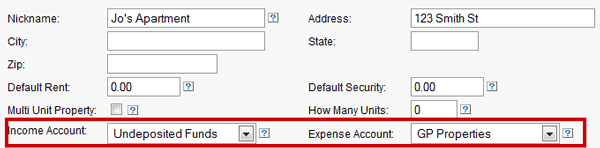A new option has been added to the edit property screen. You can now specify separate income and expense accounts. Prior there was a single default account which defaulted for both income and expenses. With the addition of bank deposits and undeposited funds tracking it made sense to separate these since most expenses come directly from a checking account, whereas undeposited funds are handled differently.
By default, your Income account and Expense accounts are the same as you have already defined, or set to None if you have not previously set them. To update the defaults, click the Properties tab, then right-click on your property, and select Edit Property. From the drop-downs here you can specify your default income and expense accounts individually for each property.
In addition, any workorders expensed to a property will automatically also post to the default expense account for that property.
From the Rentec Team, we wish everyone a very happy new year!!