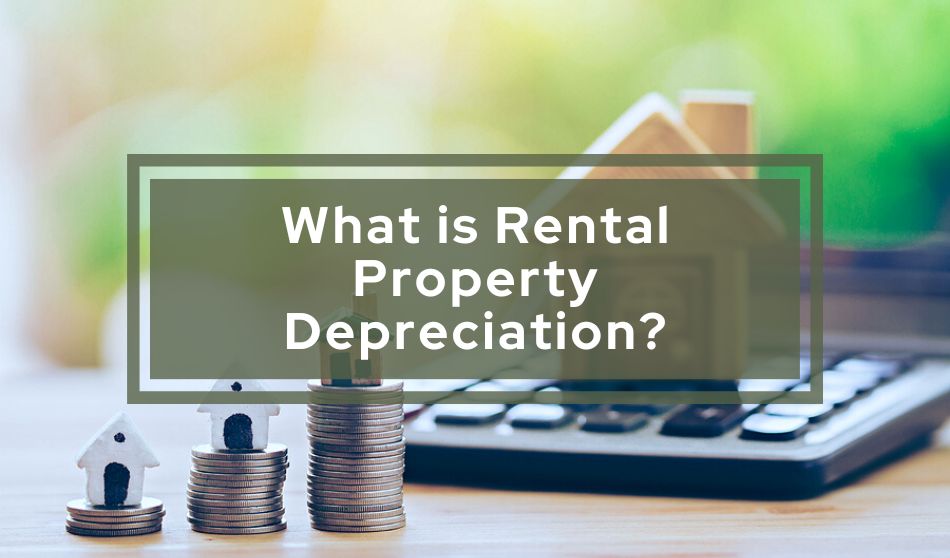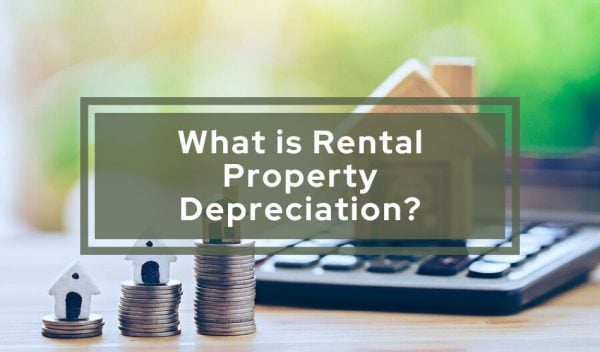
Discover the key to tax efficiency and increased cash flow for real estate investors—rental property depreciation. This powerful tax tool allows landlords to deduct a portion of their property’s value each year, lowering overall tax liability and enhancing net rental income.
Some real estate investors have a large net worth, have high levels of rental income, and pay little to no taxes. But how? The short answer, they’re able to maximize their tax deductions with depreciation on their assets.
If you’re interested in strategically leveraging depreciation to lower your taxes and boost your cash flow, here’s everything you need to know about it—from the advantages it has to offer, to how to calculate it, and so much more.
Benefits of Rental Property Depreciation
Tax Efficiency
Rental property depreciation is a powerful tax tool that allows landlords to deduct a portion of their property’s value each year. By reducing taxable income, landlords can lower their overall tax liability.
Enhanced Cash Flow
Because depreciation allows you to offset taxable profits, it also enables you to increase your net rental income. This means more money stays in your pocket, and you have more cash on hand to cover expenses, make improvements, or allocate towards other investments. Essentially, it provides a tangible financial boost to a property’s profitability.
Capital for Reinvestment
The funds saved through depreciation can be reinvested back into the property. With the extra financial flexibility, you can acquire additional rental units or continually enhance the quality and value of other rental properties you may own.
Improved Return on Investment (ROI)
Maximizing depreciation will help you get the most out of your initial investment. By utilizing this tax benefit effectively, you can significantly increase your return on the property over time, making it a more financially rewarding venture.
Long-Term Wealth Building
Depreciation contributes to the building of equity over time. While the property may be depreciating for tax purposes, its market value may be appreciating. In turn, this dual effect can bolster long-term wealth and financial security through real estate investments.
Competitive Advantage
When your tax burden is lowered, you can set more competitive rental prices, which can attract a wider pool of potential tenants, increasing the property’s occupancy rate and overall profitability.
Risk Mitigation
Having extra funds available serves as a financial cushion for unforeseen expenses or economic downturns. It provides a safety net that can be crucial in times of unexpected challenges, ensuring that the property remains financially stable.
Eligibility for Real Estate Depreciation
To qualify for depreciation on your rental properties, you must meet the following criteria:
- You must have full ownership of the property
- The property must generate some form of income for you
- Your property must have a useful life value which is value that decreases over time
- The property must have a useful lifespan of at least one year or more
Three Steps To Calculating Depreciation On A Rental Property
1. Determine The Property’s “Depreciable Basis”
Your property’s “depreciable basis” includes the purchase price of the property along with any significant improvements made. When determining the cost basis of a property for tax purposes, it’s important to note that the value of the land itself should not be included. You should only consider the value of the property itself.
Additionally, certain qualified closing costs can be added to the property’s value, including:
- Property taxes: If you agree to cover the seller’s real estate taxes, you can include these in your cost basis, provided you don’t also deduct them as local taxes elsewhere in your tax return.
- Abstract fees: These fees cover the preparation of a property description as part of the title work, and are paid at the loan closing.
- Charges for utility service installation: This encompasses the costs associated with hooking up gas, electric, and water services.
- Recording fees: These fees cover the official recording of the transaction with local authorities.
- Transfer taxes: Usually calculated as a percentage of the sales price, transfer taxes are paid to local authorities during property transfers.
- Legal fees: While some states require an attorney to be present at closing, even if not mandatory, having one present can be beneficial.
- Surveys: Sometimes, a survey is needed to determine property boundaries. In such cases, you’ll need to hire a surveyor to visit and map out the property.
- Title insurance: If you’re obtaining a mortgage, your lender will typically require a lender’s title policy. Additionally, an owner’s title policy protects you in case anyone with a legitimate interest in your property emerges after closing.
- Any other agreed-upon amounts owed: This may include back interest payments or real estate commissions, among other potential expenses.
2. Choose a Depreciation Method
Once you have the depreciable basis, you can choose between two common methods for calculating depreciation: the Modified Accelerated Cost Recovery System (MACRS) and the Straight-Line method.
MACRS allows for higher depreciation deductions in the earlier years of ownership, while the Straight-Line method spreads the deduction evenly over the property’s useful life. The choice of method will depend on your specific financial goals and circumstances.
3. Divide The Cost Basis By Its Useful Life
Dividing the cost basis by its useful life will help you determine your property’s yearly depreciation. For example, let’s say you have a rental property with a cost basis of $250,000. According to IRS guidelines, the useful life of a residential rental property is 27.5 years.
To find the annual depreciation, you would divide the cost basis ($250,000) by the useful life (27.5 years). So the calculation would be: $250,000 / 27.5 years = $9,090.91
This means that, based on this calculation, you can claim approximately $9,090.91 in depreciation expenses for this property annually.
Understanding How Long Depreciation Lasts
Depreciation deductions only start once you begin generating income from the property being “in service”, and not from the time you actually buy it.
Depreciation lasts until:
- You have fully deducted your property’s “cost basis”. Generally, this encompasses the acquisition cost, including specific taxes and settlement fees, along with any property improvements.
- The property is no longer “in service”, meaning you aren’t generating income from it any longer.
Claiming Property Depreciation
You can report the depreciation deduction for your rental property on Schedule E of your Form 1040. All you’ll need to do is record the yearly depreciation amount and itemize your other expenses like property taxes, interest, and maintenance costs paid over the year.
Factors To Consider With Rental Property Depreciation
As always, it’s important to consider all factors when you decide to implement rental property depreciation. Here are some things to keep in mind:
Property Type
Different types of properties (residential, commercial, etc.) have varying useful life spans for depreciation purposes. For accurate depreciation calculations, understanding these distinctions is crucial.
Cost Segregation Studies
For properties with a high value, cost segregation studies can be beneficial because they can help you identify components that can be depreciated more quickly, potentially increasing deductions.
Record Keeping
It’s wise to keep thorough documentation of property costs, improvements, and other relevant expenses for potential audits.
Depreciation Recapture
Be aware of potential depreciation recapture when the property is sold. This often involves paying taxes on previously claimed depreciation deductions.
Consulting a Tax Professional
Seeking advice from a qualified tax professional or accountant with expertise in real estate can help you with tax laws and regulations regarding depreciation, which can be complex and may change over time.
Legal Requirements
Since some states may have specific requirements regarding depreciation and property taxation, familiarize yourself with local laws and regulations.
Tracking Depreciation With RentecDirect
As a landlord or property owner, you can rely on property management software to simplify the process of tracking depreciable improvements. When tax season arrives, a single click generates detailed reports, eliminating the need for manual calculations and paperwork. Not only will this save you time, but it also ensures accurate and compliant reporting, ultimately maximizing your tax benefits.
The Bottom Line
Rental property depreciation provides you with a huge tax advantage. By using it on your federal tax return, not only will you save money as your property ages, but you will also build equity and enhance your overall return on investment in the long run. And, with a proactive approach, you’ll reap the benefits of a more profitable and financially secure rental property portfolio over time.