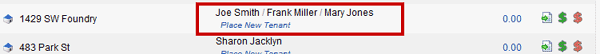Rentec Direct property management software has always un-officially supported adding multiple tenants to a property; however, we’ve officially added and expanded the support and made it easier to use and to report on.
If you want to add multiple tenants to a single property or unit, you can do so just by choosing Place New Tenant from the Properties tab. What’s new is as you add additional tenants, they will all show up right on the properties tab so you can easily see all of the tenants instead of just the primary.
Additionally the reports have been expanded to support roommate scenarios. Both the All Tenants Report and the Rent Roll Report now show in sequence all tenants associated with a property. Here’s a snippet of the Rent Roll Report with the three tenants moved into the test property 1429 SW Foundry.
For more information on how to use this feature, choose need help? in the upper right once logged in, and select the topic labeled How can I add multiple tenants or roommates to a single property?