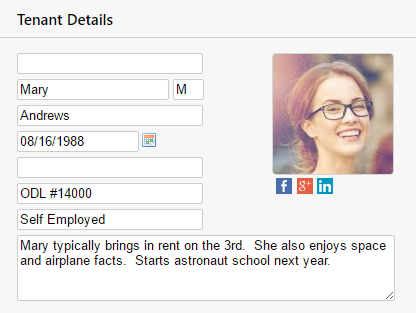Rentec Direct Announcement: Your clients are going to love the fresh new look to their Owner Portal!
Our development team has outdone themselves in making the Owner Portal as stunning as the Rentec Direct Property Management Software Remodel and the recently released Tenant Portal Update.
Rentec Direct knows the importance of designing with a client-first approach and wants landlords and property managers to have the best resources at their fingertips to share with owners. Because of this mindset, we redesigned the Owner Portal so your owners can enjoy their experience and help support your owner-landlord relationship.
The visual upgrade to the Owner Portal Remodel maintains all the same great portal features you and your owners love, like reports on demand and access to important information, in a modern design that mirrors the Rentec Direct software remodel and works even better across the entire range of mobile as well as desktop devices.
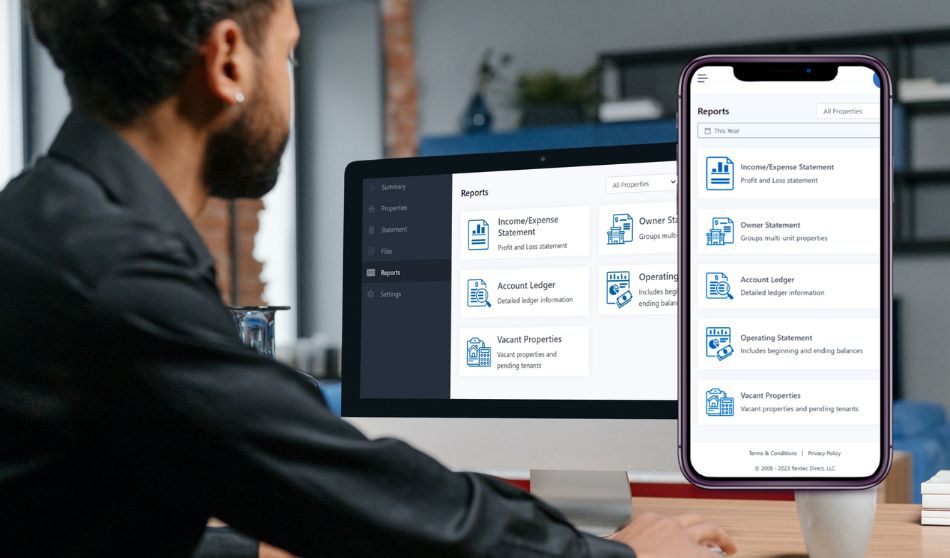
When will the Owner Portal upgrade be launched?
Answer: The update will take place automatically for your owners January 25, 2023.
Will owners be notified about the update?
We are not sending out any specific notifications to your owners; however, the next time they log in they will be greeted with a familiar but refreshed interface. The menu icon for mobile devices and the mobile app has shifted to the left, but all the menu options are the same so there should be a minimal learning curve for the new interface.
Do owners need to do anything differently?
No, the upgrade is seamless and all the same features are easy to navigate.
Will this cost anything?
This completely free upgrade will enhance your owner’s experience at no cost to you or them.
What will the owner experience?
Owners will notice enhancements have been added to the design which will allow them to:
- search and sort their property list
- search and sort their ledgers
No other changes affect the owner experience other than an improved, more modern interface. Your owners’ login information and all their other data will remain the same.
That means they will have access to all the same great information such as:
- The Summary page which includes portfolio occupancy rate, cash flow, and notices
- Property Ledgers with transaction details and attachments
- Statements which can be viewed by specific or general time periods
- Any Shared Files you’ve given them access to review
- View shared Work Orders
- Owner Contribution tool for sending funds to the property management company
- A complete Reports section that allows them to create, save, or print reports such as:
- Income / Expense Statement
- Owner Statement
- Account Ledger Report
- Operating Statement
- Vacant Properties Report
- And the ability to update contact and login information
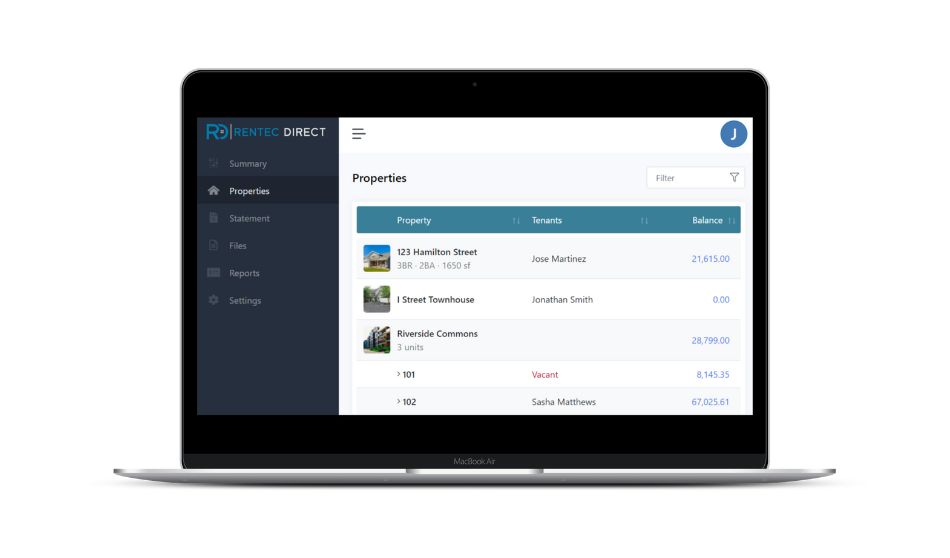
Owners: If you have any questions about accessing your Owner Portal or using the helpful features like creating reports, please contact your property manager or landlord.
Property managers: If you have any questions regarding this new Owner Portal design, please feel free to reach out to our Success Team.
Not only is the Owner Portal the best way to connect with your owners and give them easy access to important information, it can save you time by allowing them to process an owner contribution to send property funds quickly to cover unexpected expenses and help you stay in touch.
Your clients can access their portal online or via the Owner Connect mobile app.
Rentec Direct is the most customer-friendly property management software. Features include online rent payments, tenant and owner portals, one of the industry’s largest vacancy listing syndication networks, full property, tenant, and owner accounting, 1099-MISC reporting and more. Rentec Direct was recognized as Real Estate Company of the Year in the 2022 American Business Awards®, named a SaaS Company of the Year in the 2022 American Best in Business Awards, was named one of the Most Customer Friendly Companies of the Year in the 2021 Best in Biz Awards, has been named to the Inc. 5000 List of Fastest-Growing Private Companies for six years in a row.