
We’ve all experienced that one secretive tenant. They claim to be a “gardener” but walk with such an air of confidence and drive a jet black SUV. You know the one. They dress in a black suit with a black tie and sunglasses. They only pay rent in cases full of cash which are slid your direction while you are secretly meeting at discreet public park benches. During such a meeting this tenant will typically say to you “I’m here for the shrubberies …” (code for paying rent), “… also, I was never here”. You can’t be sure, but that last part is always accompanied by a somewhat threatening but barely perceptible raise of their eyebrows. Nobody should have to deal with that kind of stress on a monthly basis! You dream of one day being able to easily accept cash payments without those stressful monthly trips to the park.
Or maybe you’re lucky. You have a collection of tenants who simply would appreciate paying rent in cash. As much as you’d like to offer them the ability to pay rent in cash, you’ve not been able to give them that opportunity yet. You dream of one day being able to easily accept cash payments to make life easier for yourself and your tenants.
Or perhaps you want to reduce your liability with accepting cash payments in the office. Embezzlement and fraud are a real problem with property management, and most property managers don’t even know their front staff are mishandling or embezzling cash payments until the auditor’s come knocking with their friendly “gotcha” grins.
Regardless of what situation you are in, Rentec Direct is here to make your dreams come true. Some of you might be thinking of cleaning your glasses at this moment. Yes, you read that right. Your dreams are coming true! The Rentec Direct Cash Payments feature is here! Now is your chance to use that secret “Emergency Dance Session” button you had installed under your desk. Get that disco ball going. Rub your fingers and your thumbs together to make the universal symbol of cash. Do it with both hands! With the Rentec Direct Cash Payments feature, powered by PayNearMe’s 20,000 locations, you can easily accept cash payments with calmness and peace of mind while dancing your heart out on the inside (or outside, whichever you prefer).
Ok, stop dancing. It’s time to talk about getting you set up to take Cash Payments with Rentec Direct.
Applying for Cash Payments
The first step to getting set up with Cash Payments is to head to the Rentec Direct settings page. Here you will find a new option entitled “Cash Payments”. Click on this link to be taken to the first page in the application process. This page will give you an overview of what to expect when applying for Cash Payments. (See the nitty-gritty details below for more info on requirements and pricing.) Review this page and make sure you have the information required for the application. When you feel ready, or if you were born ready, push the “Apply for Cash Payments” button.
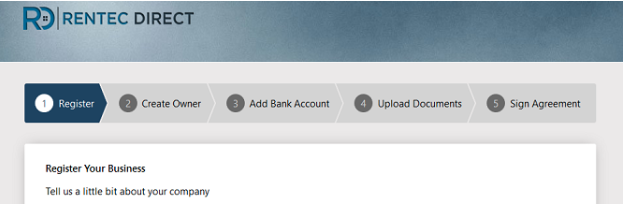
Now you get to partake in the clean and simple application process. Here is where we ask you about your company. You’ll get to tell us about your company, about the owner of your company, and (the best part) about what bank account you want that cold hard cash deposited into. Finally, you will need to upload some documents, sign an agreement, and before you know it you have applied to start accepting Cash Payments with Rentec Direct. If you’d like, you can record this process in order to relive that gleeful feeling of excitement in the future.
After applying to take Cash Payments your application will be in a “Pending” state. At this time we work hard to validate the information provided so that you can start accepting Cash Payments with Rentec Direct. The validation process can take up to a week to complete, and, although you are welcome to refresh the page until that happens, we’ll also send you an email when you are all approved. So you can take time for those important things in life, like eating and sleeping.
Enabling Cash Payments for Tenants
The day you’ve been waiting for has come. You got the email from Rentec Direct to let you know that the Cash Payments feature has been enabled for your account. Yes! The sheer amount of joy you feel is incomprehensible. I know! You literally cannot wait to log in and start enabling those tenants. You are running to your computer. You are sitting down. You are logging in! You are waiting for this paragraph to end so that we can get started!
Let’s get started!
Enabling Cash Payments for a tenant is done from the Online Payments page for that tenant. Cash Payments can only be enabled for a tenant who is moved into a property.
Step 1:
From the Tenants tab find the tenant you wish to enable. Select the Online Payments option from the dropdown menu.
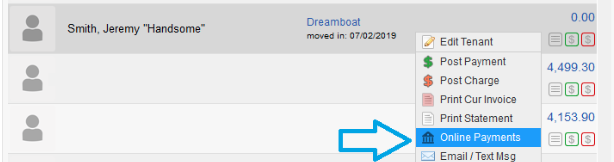
Step 2:
Find the Enable Cash Payments button at the bottom of the Online Payments page. Click the button.
Step 3:
Confirm the Tenant information and click the Enable Cash Payments button.
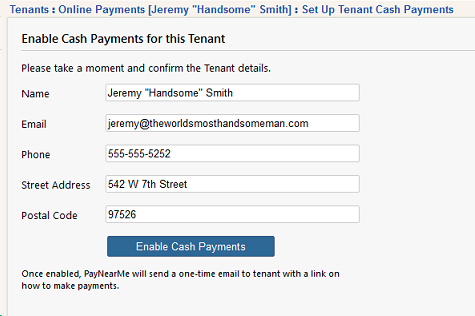
Step 4:
Enable some more! (See how that rhymed with step 4).
Your tenant is now enabled and can start paying cash at a large variety of cash payment locations near them. Tenants can either print out a PaySlip to bring with them, or even better, login to the tenant portal via the Resident Connect mobile app and show the clerk the bar code right on their phone. You can also print the tenants Payslip or text it to them from the Online Payments page.
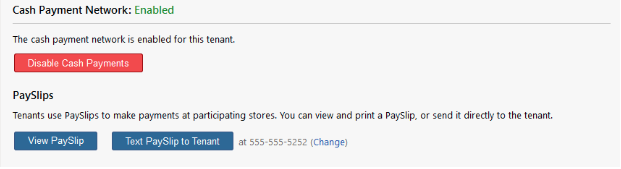
Should you decide you want to disable Cash Payments for this tenant you can easily do so via the Disable Cash Payments button. If disabled, any payments the tenant attempts to make will be declined with an explanation message.
What Else Can I do?
What? Why would you ask something like that? Not to put words in your mouth but is it because Rentec Direct is so awesome that there just has to be more?! Well sorry, not to disappoint, but there is more!
The Cash Payments feature from Rentec Direct will also ensure that your Online Payment policy is respected. This means that if set up, the entire balance or entire rent will be required. Should a tenant attempt to pay less than the required amount the cash payment will be rejected and the appropriate message issued to the tenant by the payment location cashier.
Confidently Accept Cash Payments
Rentec Direct has you covered. You can now accept Cash Payments with confidence. Now, when that secretive tenant with the suit and sunglasses comes to pay you with a case full of cash at that discreet park bench you can confidently say, “You’re right. You were never here… Turns out they’re selling shrubberies down the street”. Look at you! So brave. So sly. Go forth empowered to easily accept Cash Payments!
The Nitty Gritty Details
Rentec Direct’s cash payment network is powered by PayNearMe, the leading property management cash payment network. With over 20,000 locations, tenants can easily find a local payment station to make their payments. PayNearMe does have some minimum requirements for getting approved:
- You must manage 50 or more units through Rentec Pro or PM; and
- You must take in an average of 10 cash payments per month.
Pricing:
- Tenants pay $3.99 service fee to the payment location when making a payment. For example, if they want to pay $500 in rent, the payment location will charge them $503.99 and $500 will be sent to your bank account.
- PayNearMe is required to complete an extensive background check on applicants in order to legally transfer cash in the United States. As such, they have a one-time $200 setup fee.
Want to know more?
Join Janell from Rentec Direct’s Client Experience Team in a webinar on July 10th, 2019 to learn all about Rentec Direct’s Cash Payments feature. Sign up for the webinar here.
Unlock more power by delving into other features Rentec Direct offers.





Very excited to see the cash payment option – and then very disappointed to see the $200 setup fee. As a property manager that $200 setup fee is not something I can easily pass on to my owners, and with tenants already paying $3.99 per deposit, it would be tough to pass on to them. Means that fee comes straight out of my pocket. Hard to justify…
Hi Jonathan. Just to clarify, the setup fee for you is $200 just once, not per owner. If you only factor in just the minimum of 10 payments per month, then that $200 averages $1.67 per payment over the year. I promise it costs more in time and energy to handle a cash payment in-house, so immediately that $200 can be justified. You can also roll all your money order paying tenants into this (as it’s cheaper for tenants than paying for money orders too), and combined with online tenant payments, never have to make a bank deposit again. Not to mention helping you sleep better at night not having drawers full of cash in your office and/or trusting employees with the cash.
Also, the ability to offer over 20,000 payment locations is pretty rare. I’d even hazard to bet that you would be one of the only PMs in your area able to offer it, and it’s a HUGE selling point for owners. Imagine telling prospective owners that you are the only PM in town that has 20,000 payment locations nationwide. Tenants can pay the rent on the road, and the owner doesn’t have to worry about mishandled cash affecting their income. If it helps you signup just one owner it pays for itself many times over.
How long do we have to wait for a cash payment to reach our bank once it’s been made by a tenant? Also, is there a description line in our bank account statement/online banking identifying that particular tenant or do we have to play match-up from the Rentec software?
Hi James, The payment will fund in your bank account in 3-5 business days. However, they are reflected in your Rentec Direct account within minutes of the payment being made. Each financial institution may display the transaction differently but the good news is that we provide a Cash Payments report that will detail out all transactions to make matching with your bank statement easy.