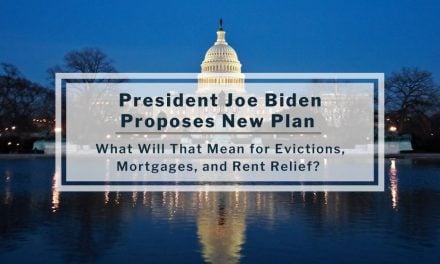If you’ve been using the Rentec Direct property management software for any length of time, you already know how easy it is to use while saving you valuable time and money — and the tenant screening component is no exception.
Maybe you are new to your Rentec Direct account or perhaps haven’t yet pulled any tenant screening reports but want to know more before you do — We got you!
Using the most common questions we get asked, let’s chat about all the features, benefits, tips, and best practices for getting the most from your tenant screening software. Even if you’ve used the rental applicant screening tool before, you may find this additional support and information useful:
What types of background check and screening reports are available?
From bundled discounts to ala-cart reports, your Rentec Direct software has many background report options available at your fingertips.
Bundled Reports
There are three bundled package options: Basic, Enhanced, and Premium. Coming in at only $15, the Premium bundle is the most popular and comprehensive and includes:
- Nationwide Criminal Search
- Transunion Credit Report or Report Card
- Nationwide Eviction Search
- Prior Address Search
- SSN Verification
Individual Reports and add-ons
In addition to bundles, you have individual background reports available such as:
- Income Verification
- Bankruptcy, Judgements, Liens
- County and State level reports
- And many others such as Pet Screening!
You can find the entire list of available reports on the order screen that comes after you’ve entered the details for your applicant.
How to access tenant screening software features
First-time users will need to first activate tenant screening in their Rentec Direct account. To do so, simply head over to the Reports section of your software and choose Screening Reports and click the Order Reports button.
You’ll then be prompted to verify your phone number. This is a one-time prompt that helps reduce online identity fraud. Once verified, you have access to order individual reports with the exception of credit reports.
To access credit reports you will first need to decide which credit report type fits your business needs and approval criteria. From there, you will submit a quick application to get set up for access to pull credit reports in the software.
What is the difference between a Full Credit Report and a Credit Report Card?
Signing up for credit report access will present you with two report access options. You’ll choose which one fits your business needs. A full credit report will show the exact FICO score and tradeline data where the credit report card gives a credit score range.
Getting approved for the report card option is free. The full credit report option requires a site inspection to verify the safety of the applicant’s sensitive information in compliance with federal regulations and has a one-time fee of $50 for that inspection.
What is the best way to enter the applicant’s information to get the most accurate results?
We’ve got you covered! When you press the Order Report button you’ll be presented a page to enter the applicant’s information. We’ve provided instructions next to each data field to make sure you get the best results. So, the tip here is to be sure to read and follow those instructions and then carefully review what you entered to check for typos or errors before ordering.
What if my rental applicant has a military address?
The system accepts military APO and DPO addresses. Here are some examples of how you would enter those in the system: To Order Screening Reports Using Military Addresses
Do you have any tools to help me choose a county or state-specific report?
Absolutely! We have two.
- Criminal Manual Search — manually choose the state and county level search you wish to pull. You are prompted to choose the states and counties.
- Criminal Intellisearch — this free tool will scan through the national database and offer search suggestions based on the applicants past residences to help you decide which state and/or county to choose in the above Criminal Manual Search option.
You’ll find these and the option for nationwide reports when you are entering the applicant information.
What are the most common questions about tenant screening with Rentec Direct?
We want everyone to be familiar and comfortable with ordering screening reports with Rentec Direct. Here are some of the most common general questions we receive:
Can I run a background check and pull reports on my friends, family, or myself?
No. Screening reports and background checks are limited to rental applicant screening. You may be tempted to order reports on your friends and family (or yourself) but be advised that it does violate not only your agreement for access to those reports but may also be a violation of federal and other regulations.
But what about employment screening? Can I use it to screen potential employees?
Again, income verification is designed to verify the employment status and information for a rental applicant and should not be used for other purposes.
What if my rental applicant is not a US citizen?
Although your applicant may have an EIN, Passport, Visa, or other identification, the nationwide databases do not use those as identifiers. Because the databases require a social security number for accurate search results, you will either get inaccurate or no information on your applicant if you enter random or other numbers in the SSN field.
Do tenant screening and background reports expire?
Yes. Reports have the following expiration:
- TransUnion credit reports will expire after 90 days
- Income verification reports will expire after 14 days
- Eviction and Criminal reports will expire after 90 days
- Other miscellaneous tenant screening reports will expire after 90 days
Can I get a refund if I entered the applicant information incorrectly or don’t like the report results?
Our screening service products are non-refundable once ordered. Please double-check the applicant information for typos or inaccuracies before ordering.
How long does it take to receive my reports?
When ordering any of the bundled reports, they will return nearly instantaneously. However, if ordering individual or add-on reports you will find the approximate return time displayed next to each report on the order screen along with the pricing.
What else should I know about tenant screening with Rentec Direct?
Will pulling a credit report be a hard or soft inquiry for the applicant?
As of July 2020, a tenant screening inquiry is now a soft hit and does not affect the credit score of your applicant whatsoever.
What will the applicant see on their credit report after the inquiry?
The inquiry history on their credit report will show the Rentec account holder’s name or company name. Older reports before April 2019 would show The LIG Group which is the holding company for StarPoint Screening.
Do I need a Rentec Pro or Rentec PM account to order tenant screening reports?
No. We offer a stand-alone product called Rentec Protect for those who do not need a full property management software solution.
Note: If you are a Rentec Pro or Rentect PM client, tenant screening features and bundled discounts in Rentec Protect are already built into your software.
What if I want my applicant to pay for the screening reports?
Good news! You have two options:
- Use the Rentec Direct online application feature by first enrolling in online payment processing to accept credit card payments, and then set your application fee high enough to offset your tenant screening fees.
- Direct your applicants to ApplyConnect. We partner with ApplyConnect to provide your applicants the opportunity to order and pay for reports directly and email you a copy of the reports to review. This is also a great option for landlords with less than 10 properties in their portfolio.
What if I’m a private landlord with only a few properties in my portfolio?
ApplyConnect is the perfect answer!
Rentec Direct property management software and Rentec Protect are ideal for ordering a larger volume of screening reports for multiple applicants and properties. But landlords with fewer than 10 properties will find our tenant screening partner a great choice. Create a free account on your ApplyConnect Rentec Direct Portal.
More information on getting started with ApplyConnect can be found here: Tenant Screening for Landlords with Less than 10 Properties
What guidelines should I follow for tenant screening?
Getting started with tenant screening can be tricky for new landlords but it’s always a good idea to keep current with best practices and guidelines even for seasoned property managers so check out these handy resources:
Conclusion
Rentec Direct software is built with your needs in mind – time savings, cost savings, and ease of use so it’s no wonder clients love the tenant screening features.
For those of you that haven’t tried it yet, hopefully, these answers to these common questions will help you get started with tenant screening with Rentec Direct.