Another hot request lately has been workorder (for property managers) and repair (for private landlords) tracking. We’re pleased to say this functionality is now included with Rentec!
Simply go to your Properties tab, choose the property you have a repair to do, and click the wrench at the lower right of the screen to view any existing workorders. To setup a new one, click Add new workorder / repair in the lower left.
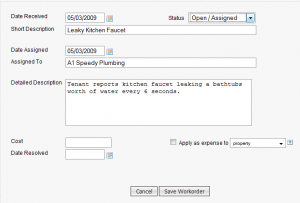 Entering a new workorder is painless. It’s as easy as entering a description, assign it to a vendor or person (if necessary), and a detailed description if needed.
Entering a new workorder is painless. It’s as easy as entering a description, assign it to a vendor or person (if necessary), and a detailed description if needed.
Once you know the cost of the repair, you can enter it here, and quickly enter it as an expense to the property or the property and tenant (if the tenant is to be charged for the repair) by selecting the appropriate box on the right.
You can now view all workorders for a property by clicking the wrench that will now show to the right of the property name in the Properties tab, or within the edit property window.




