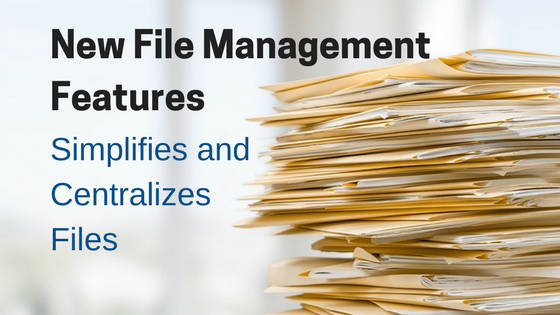Dive into the feature updates to your Rentec Direct account’s properties page. These improvements include increased speed and responsiveness as well as new advanced filter and sort options. Get ready to save valuable time as a manager or landlord while navigating your Rentec Direct account.
Quickly find exactly what you’re looking for in less load time with the new enhancements to the properties page of Rentec Direct property management software.
Accounts with multiple properties, and especially those with hundreds, will quickly realize the benefits of increased speed and responsiveness with the new, advanced filter and sort options designed by your Rentec Direct Development Team to save landlords and property managers valuable time.
We are excited to present these new enhancements and are confident that you will be thrilled to see how much time they can save you.
What You Can Expect with the Property Page Improvements
With the new property page enhancements, choose how many rows you want to view on each page of search results. Using enhanced search filters, refine the search to create a robust or refined result, then organize the information even further with new sort options.
- Choose how many properties or line items are to be displayed per page
- Expanded search filter options
- Faster data load time
- Clickable column headers to change the sort direction
- Change pages in your search without disrupting the filter
- Sort data by owner
Setting Your Preferred Number of Rows to be Displayed and Data Table Preferences
Customize how many rows will be displayed when you click on Properties.
If you missed it, check out Feature Update | New Tenants Page Improvements
By default,100 rows will be displayed on the Properties page. With the new settings option, you can change the default to display 10, 25, 50, 100, or 250, whichever you prefer.
In your Rentec Direct account:
- Click on Settings
- Under Program, click on Program Defaults
- Click on Edit Advanced Settings
- Under Advanced General Preferences, using the dropdown, change Number of results to show at once on a Property and Tenant List
- Click on Save Changes
Expanded Search Filter Options
Expanded search filter options save more valuable time by finding important information contained in properties on one page without the need to make separate searches.
Previous search filters were based on vacancy. With the five new filter options, you can narrow down your view to exactly what you’re looking for.
- Vacant
- Vacant Soon
- Listed on syndicated sites
- Work Orders
- Sticky Notes
- Unread Applications
- Negative Balances
Using the NEW search filter and sort features in your Rentec Direct account:
- Click on Properties
- Click the Filter dropdown to select the properties you want
- Click on the Owner header to sort the results
- Click on Previous or Next to change pages without disrupting the filter and sort options
The example below displays property that was filtered by “Listed” and then clarified further with sorting by “Owner” allowing you to create search results perfect for you.
UPCOMING NEW FEATURES
Your developers are constantly working on new features and product enhancements to improve Rentec Direct’s software.
New features and enhancements are always updated in the News & Tips sections on the Summary page of your software and you can have it delivered straight to your email by subscribing to the Rentec Direct blog here Rentec Direct.
Updates to your Property Management Website
Your Rentec Direct account includes a free professional website to showcase your company and available rentals. Your Development Team is working on upgrades to make your custom website stand out.
Some of the enhancements include:
- A sleek landing page that has combined
- The home page
- About us page and
- Contact page
- Ability to add more contacts and locations
- Optimized images for different screen sizes
- URLs added to property descriptions automatically become clickable links
- More customizable display options with seven color and theme options
- New color and theme options:
- Professional
- Beach
- Forest
- Dark
- Dusk
- Plum
- Mellow
Final Thoughts
Rentec Direct delivers breaking industry news, landlord and management tips, as well as new, enhanced, and upcoming features to Rentec Direct software. Subscribe to the Rentec Direct blog to Get Email Updates. Be sure to add our email to your contact list to avoid missing out on emails from Rentec Direct that may be marked as promotional by some filters.
Rentec Direct is an award-winning property management software serving landlords and property managers across the United States. Features include online rent payments, tenant and owner portals, one of the industry’s largest vacancy listing syndication networks, full property, tenant, and owner accounting, 1099-MISC reporting and more. Rentec Direct was recognized as Real Estate Company of the Year in the 2023 American Business Awards®, and was named in the Most Customer Friendly Companies of the Year in the 2022 Best in Biz Awards, has been named in the Inc. 5000 List of Fastest-Growing Private Companies for seven years in a row, and 2024 one of the 100 best companies to work for in Oregon.
Related Reading for You: