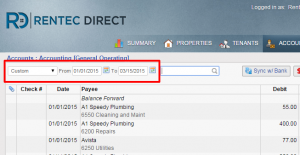 We’ve introduced a new update to the system which will make navigating around large ledgers much easier. Next time you login, you’ll notice an option in the top-left of each ledger giving you an option to select a date range. Similar to the reports panels you can quickly select commonly used date ranges such as “year to date”, “this month”, “this quarter”, “last quarter”, “last year”, etc.
We’ve introduced a new update to the system which will make navigating around large ledgers much easier. Next time you login, you’ll notice an option in the top-left of each ledger giving you an option to select a date range. Similar to the reports panels you can quickly select commonly used date ranges such as “year to date”, “this month”, “this quarter”, “last quarter”, “last year”, etc.
Need to refine your search further? No problem! You can also define specific dates by choosing “Custom” from the selector and entering your own custom dates too. Whatever your selection, we’ll save your preference so when you switch between ledgers or log back in tomorrow, your last setting will always be automatically saved.
Good news, we’ve also eliminated that pesky “where are the rest of my transactions” notice. With recent web browser and JavaScript improvements, loading a long ledger with thousands of entries is now possible. If you are on a slower or older computer, it’s generally best to keep the selection on a limited range such as “this year” or “this quarter” so you don’t overwhelm your computer with more data than it wants to handle.
Behind the scenes there are a lot more updates as well that don’t affect the visual look of the user interface, but do improve the speed and functionality of the ledgers. One example: Ledgers now load in the background without refreshing the page. While this may go silently unnoticed to most, it’s saving you a couple hundred milliseconds here and there each time you load a ledger or change a search. We multiply that times the thousands of property managers supported by Rentec Direct and we’re celebrating saving approximately 68 hours of waiting time a day across all clients. At the end of the day, saving you time so you can go home a little earlier today (even if it’s only 18.75 seconds on average) is what it’s all about here!


Nice feature