 In order to help you improve your occupancy rate, Rentec Direct is excited to introduce a new Lead Management feature that will help you match tenant prospects to available properties. This new feature goes beyond traditional tenant lead tracking systems and automatically matches a prospective tenant to your available properties based on their interests or rental preferences.
In order to help you improve your occupancy rate, Rentec Direct is excited to introduce a new Lead Management feature that will help you match tenant prospects to available properties. This new feature goes beyond traditional tenant lead tracking systems and automatically matches a prospective tenant to your available properties based on their interests or rental preferences.
Here is how it works:
Depending on the lead source (email, phone call, or online inquiry) you can create a prospective tenant profile, sometimes referred to as a ” Guest Card” in the industry, that contains a tenant lead’s interests. If a prospect finds you online they can fill out their own tenant lead profile about their ideal rental property, referred to as a Property Search in Rentec Direct’s system.
At a minimum, these criteria include number of bedrooms, bathrooms, a maximum amount of rent and the city of interest. If a prospect calls or emails you, you can create your own tenant lead profile about them or email them back a link to fill out their own profile and property search on your customized marketing website.
The system will then automatically scan your properties to find matches based on the prospect’s interests and your available properties that have matching features. For example, if a prospect is looking for a two bedroom apartment under $1000 in Grants Pass, Oregon, the system will display all your available properties to the lead that fit this criteria as potential matches.
Saved Property Searches for Tenant Leads
Property Searches are linked to the tenant lead’s email address and saved in the system. A tenant lead has the option to revisit or edit his property search by using the email address linked to the original search. If a new property in your account becomes available, the account manager can easily send an automated email to the lead to check out the newly available properties that match their search criteria.
Activate the New Tenant Lead Management Feature
You can start using the new Tenant Lead Management tool today by updating your program defaults in the Settings Tab of your account. Simply check the “Yes” button next to “Use tenant lead matching system?”. The Tenants page will now give you an option to view Leads.
Once you activate the Tenant Lead Management feature, your public marketing website will allow prospects to easily search your properties based on each property’s marketing description and features.
Allow leads to save a Property Search on your public marketing site:
To allow leads who find you online to save a property search based on their preferred rental criteria, update the Program Defaults in your settings tab by checking the “Yes” button next to “Allow Leads to save searches on Listings site?”
Prospective tenants can now save their search criteria on your marketing website. They will be sent an email containing links to review matched properties, edit their saved property search or unsubscribe from available property notifications.
How to add Prospective Tenant Leads:
When you add a lead, only a few pieces of information are required: first name, last name, phone number, maximum rent and the desired city and state. This is the minimal set of criteria for matching leads to properties and being able to contact them.
The Required Rental Criteria section includes a number of options. If an option is selected, then the property must have that feature in order to come up in the list of matching properties for the lead.
How to Prepare Properties for Search Matching:
Each property’s Marketing Information page now contains additional criteria. Accurate selections on this page are vital to providing searchable properties. Each time you modify a property’s details or marketing information, the system will run a check to see whether it matches any of your leads. And, each time a lead is added or updated, the system will run a check to see whether it matches any of your properties.
If you use your custom marketing website in the software, visit the Marketing page for each of your properties and select from the new criteria options. Prepare your properties for our upcoming lead generation tools. You can find and edit a property’s marketing features by right clicking on a property and selecting “Marketing Info”.
Manage Tenant Leads
As lead profiles are generated, your Properties tab will show the number of leads that match each property. Click the “Matched Leads” link to view and manage the leads associated to that property.
The “Notify Selected” button sends a automated email to the entire matched list notifying them that they may visit your rental listings site to review new properties meeting their search requirements.
For waitlists, you have the option to send an individual lead a message that a newly available property matches their search criteria, with the “Notify Lead” selection on the pop-up menu.
The “Show All” button clears the specific property filter and returns to a list of all leads.
The areas highlighted in blue show the “Matched Leads” and ways to easily notify your tenant leads of available properties that match their preferred rental criteria.
Creating Property Searches
If you have opted to use Lead Management, prospective tenants visiting your marketing webpage can click the “Search” tab on the navigation bar, providing them with a page of criteria that can be used to find their preferred property in your listings.
The property search system on your marketing page works within our new responsive design, ensuring ease of use on mobile devices. Prospective tenants can easily search your properties on a mobile phone, tablet or desktop computer, ensuring the greatest degree of accessibility.
If you have enabled the “Allow Leads to Save Searches” feature in your program settings, the Save button will be visible on the criteria page. The “Save your Search” page requests some basic contact information allowing you to contact the Lead in the future.
Upon completing the Save process, the Lead is sent an automated email containing a welcome message, along with links to return to edit the search criteria. The saved property search becomes a new Lead that will appear in your Lead Management System.
This screen shows how easy it is for your leads to select search criteria for your properties to view now and save for later.
Rentec Direct created the new Lead Management feature to provide you with a powerful tool to attract new tenants and help them find their desired property with ease. This new improvement will improve your customer service to your prospective tenants and streamline your ability to fill vacancies.
Not yet a Rentec Direct user? You can try out the new tenant lead management tool, along with hundreds of other great features for professional property management with a free 30-day trial!


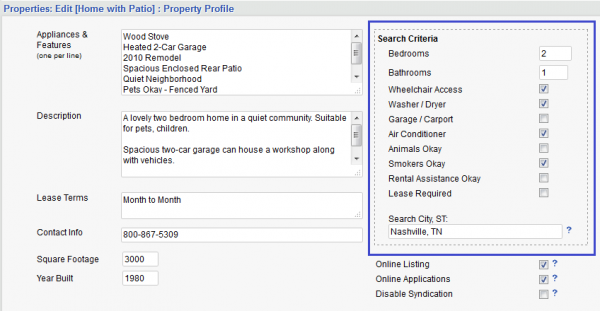
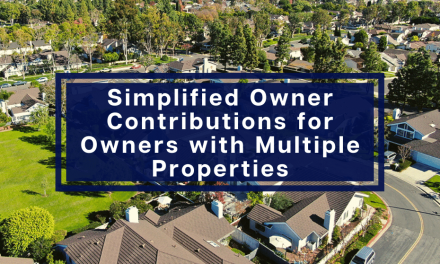



Lead Tracking is not working as it should. Need MUCH MORE, need lead to be fed ang generated from all the syndicalized portal, not form my own page only, plus have opportunity to see source, and evaluate what is working. Don’t have compatibily with Apartments.com 🙁 at lease to have properties refreshed!! need an option to increase exposure of property through google or fac ads built in on same software. Im RentecDirect user, and a lot many features, but marketing vacancys is poor, would like to change software… but I will have to if these too is not improving
Hi Cynthia! Each listing company has its own proprietary lead tracking system which makes it nearly impossible to integrate. That is why, from my understanding, currently no property management software on the market has that capability. Although the lead tracking in Rentec does allow a prospective tenant to leave their own information when on your Rentec listings page, you are also welcome to manually track interest from any and all sources such as emails, phone calls, etc directly on the Tenants Tab. Of course, all suggestions are considered and appreciated and I will forward your comments to the team.
HI Heather,
It seams now is POSSIBLE, I saw amaizing features in the Marketing area of Appfolio. I would love is rentecdirect could work on something like that.
Please check out the following video and tell me what you think.
Hi Cynthia – In some areas AF may have newer tools than us, and many areas our tools are better than theirs as well. We’re always improving and we’ve made tons of recent improvements over the past year that you, and all other clients, benefit from at no additional cost (and no price increases either). 🙂 We’ll keep your requests for additional marketing tools in mind with our future development. In the meantime, please keep an eye on our product updates blog so you are informed as we roll out cool new features. Here’s a link to our product updates: https://www.rentecdirect.com/blog/category/product-update/