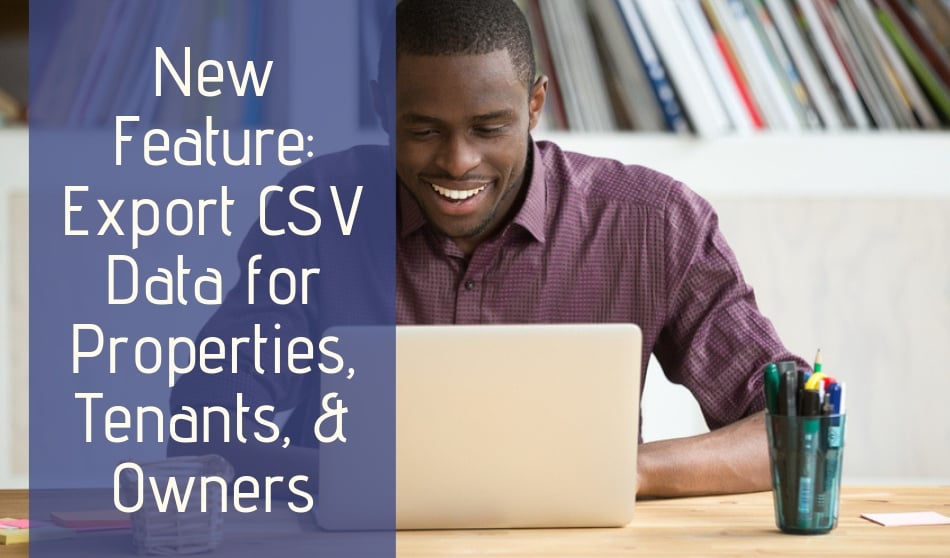
Manage your data better than ever before with a new feature from Rentec Direct that provides landlords and property managers with an easy way to download spreadsheets containing relevant information for their properties, tenants, and owners.
Your Rentec Direct software gives you convenient ways to store relevant information about your properties, tenants, and owners, beyond financial data. For example, you can choose to maintain data about your residents’ birthdays, move-in date, and contact information. For properties, you may choose to maintain information about owners, housing type, and current renters’ names. All this information has been stored in Rentec Direct for you to easily access, but now, you can download this data into a useful report to enhance your management and improve your relationships with tenants and owners.
Previously, Rentec Direct clients have only had the ability to download their Tenant data in a CSV file. The previous version of this Excel compatible file only included master tenants and left out subtenants. While this file was useful, our clients wanted more options–so we listened! Now you can easily aggregate more data and generate relevant lists for your needs.
By downloading a CSV file, you can upload the file into an Excel-style program or Google Sheets to sort the data for your needs.
Introducing Three New Excel Compatible CSV File Downloads for your Data
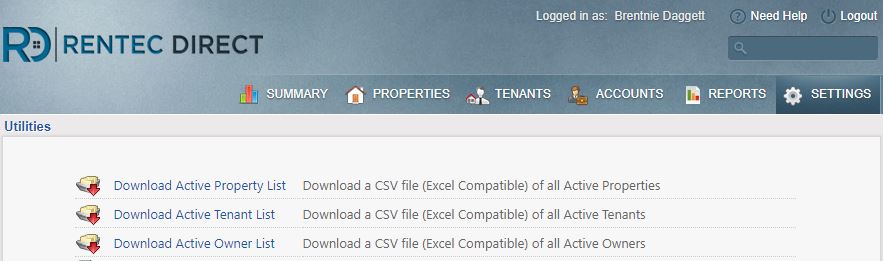
New options from Rentec Direct allow you to download a CSV file for your Active Properties, Active Tenants, and Active Owners.
- The list of Active Properties contains relevant data for active master and subunit properties.
- The list of Active Tenants contains relevant data for active master tenants, co-tenants, and grouped tenants.
- The list of Active Owners contains relevant data for active owners and the properties they own.
This enhancement makes life easier for landlords and property managers who want to use the data in their Rentec Direct account for a variety of purposes.
Here are a few cool ways to use the New CSV Download feature:
- Provide your insurance company or owners with a report showing all properties with address, city, state, zip and square footage as they evaluate policy coverage, taxes, rates, etc.
- Create custom email groups based on your owners or tenants.
- This is especially useful for those that manage across multiple cities or states. Simply sort by location so you know which clients or tenants should be notified regarding changes in local laws, weather, maintenance issues, etc.
- Create mailing labels to connect with your owners or tenants.
- Track tenant anniversaries or birthdays making it simple to surprise them with a card or thank you gift
- Analyze patterns in management:
- rent patterns for locations
- location density
- terms of tenancy
- property types
- Quickly fill in missing information for your tenants, owners, or properties
How to Access the New Tenant, Property, and Owner List CSV Download Feature:
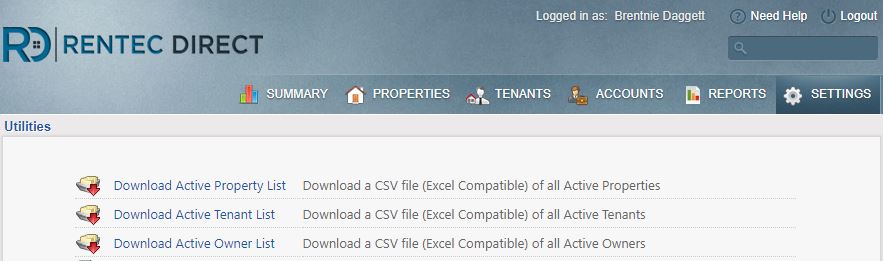
Access these downloaded reports by clicking on “Utilities” under the Settings Tab.
- Step One:
- Go to the Settings Tab -> Click on “Utilities”
- Step Two:
- Click on one of the three links provided, to download your Rentec Direct data!
- Step Three:
- Open the file in Excel or Google Sheets to review your tenant, property, or owner information
- Step Four:
- Sort, Analyze, or Report to your heart’s content!
Remember to keep the information contained in these reports secure, private, and for your professional use only.
** Note: Only Rentec PM clients will have a link to download an Active Owner List.
HELP ENHANCE RENTEC DIRECT
These software updates are the result of valuable feedback and input from our awesome clients. If there is a new feature or a software enhancement you would love to see added to Rentec Direct, let us know.



