
You can now easily switch between your Rentec Direct accounts to access and manage your properties, accounts, and tenants, and perform your management operations within your software.
With the new Linked Accounts feature you can link multiple Rentec Direct accounts under your Primary Account. These linked accounts are referred to as Secondary Accounts within the software.
Secondary Accounts allow you to access multiple accounts using a single login. Linked Secondary Accounts can be easily accessed without needing to log out of one account only to log back into another one.
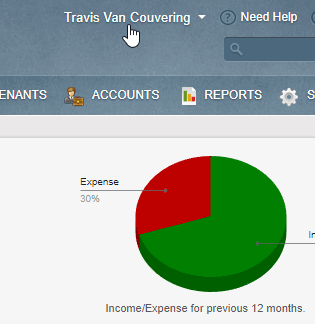
Once a linked secondary account is securely added to your primary account all you need to do is click on your name in the upper right corner of the software and you will see a list of your secondary accounts, which you can select and be instantly taken into that account.
Follow the instructions below for details on how to add a secondary account to your primary Rentec Direct account. Secondary accounts allow you quickly switch between your accounts without logging out and in between your Rentec Direct accounts.
Add a Secondary Account to your Primary Rentec Direct Account
In your primary Rentec Direct account:
- Click on your name in the upper right corner of the software. Make sure you are currently logged into your primary account.
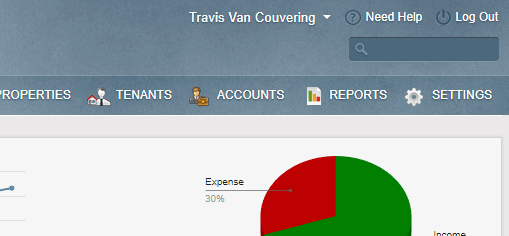
- Click on Manage Accounts from the drop-down menu.
- Find the Add Secondary Account section at the bottom of the page and enter the login information for your additional accounts.
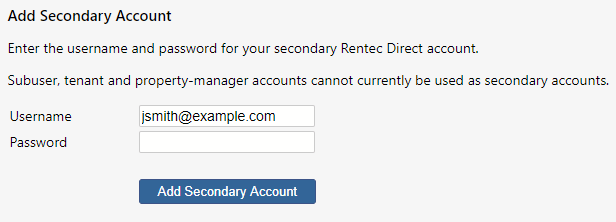
- Click the Add Secondary Account button.
- If the login information you entered was correct, the secondary account you just added will appear in the account drop-down at the top of the page.
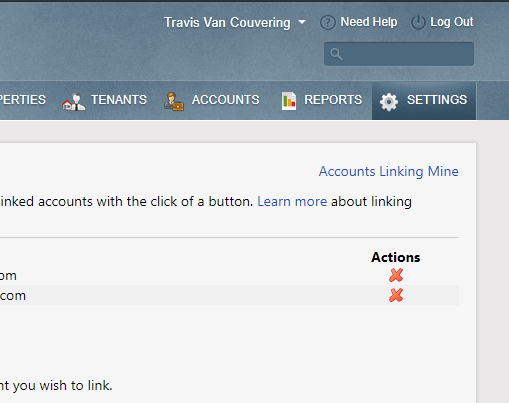
- To switch to a newly added secondary account, just click on the account you wish to access in the drop-down.
Remove a Secondary Account
In your primary Rentec Direct account:
- Click on your name in the upper right corner of the software. Make sure you are currently logged into your primary account.
- Click on Manage Accounts from the drop-down menu.
- To remove an account, click on the red X button in the the column labeled Remove from List next to the secondary account you would like to remove.
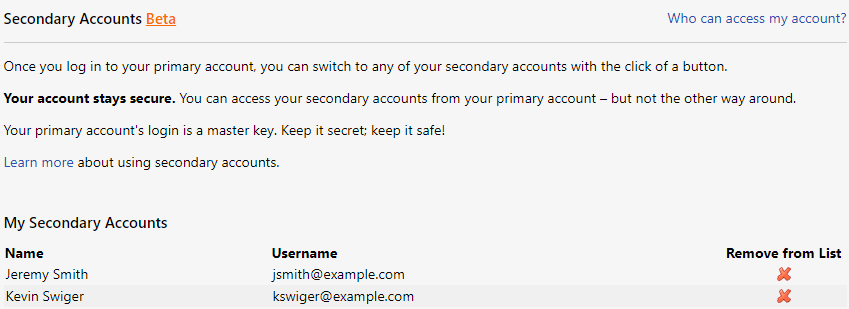
View Your Secondary Accounts
In your primary Rentec Direct account:
- Click on your name in the upper right corner of the software. Make sure you are currently logged into your primary account.
- Click on Manage Accounts from the drop-down menu.
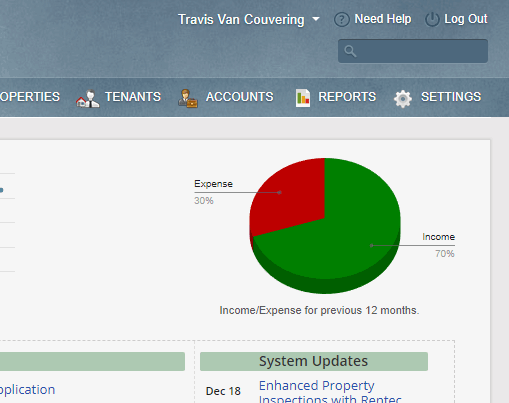
- You will now see a list of Secondary Accounts associated with your primary account
See Who has Access to Your Account
Your primary account can’t be accessed from your secondary account, but your primary account can also be a secondary account.
To see if your account has been added as a secondary account to someone’s primary account follow the instructions below.
In your Rentec Direct account:
- Click on your name in the upper right corner of the software.
- Click on Manage Accounts from the drop-down menu.
- Click on Who can access my account? on the upper right corner of the Secondary Account page.
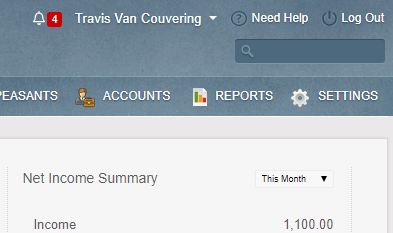
- This page shows accounts that have added your account as a secondary account to theirs. In other words, the accounts listed here have complete access to your account.
Revoke Access to Your Account
You can revoke access at any time by clicking the red X button in the column labeled Revoke Access to remove your account from theirs.
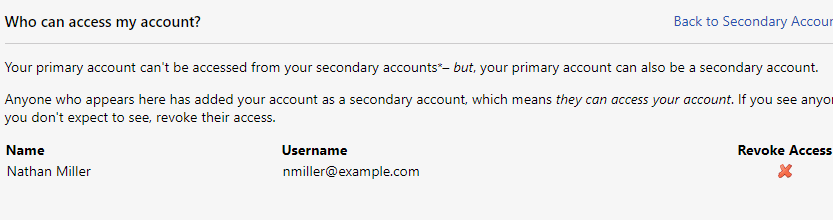
Security for Linked Secondary Accounts
Make sure your data and account information is kept secure and protected. Only grant access to secondary accounts if you have permission to do. Set up two-factor authentication on all your Rentec Direct accounts. Do not share your password with anyone. Make sure your account security and user permissions are in place.
About Linked Secondary Accounts
We pleased to offer you the Linked Secondary Account feature to help you be more efficient and successful in rental management. Rentec Direct is currently the only property management software solution that allows you to easily and securely switch between multiple accounts, to give you instant access to the data you need.





Nice Article! Thanks for sharing with us which is very useful to us.
Thanks for the feedback — So glad you found the article and new feature useful.