An update was pushed live last night which includes some substantial usability updates to the property marketing interface. First, there’s a new shortcut; right-click on any property and select Marketing Info to go directly to the marketing page (previously you would access this within the edit property window).
Within the marketing info page, you’ll notice a new layout which includes a new pictures box. Previously, you would upload pictures to the file library, then set them as a listing picture. We’ve saved you all those steps, and added multi-upload support to right here within the marketing page. Right within the pictures box, just click the Choose Files button. Select as many files as you want, and they will all be uploaded. Then just right-click on the images to adjust their order, or to delete them.
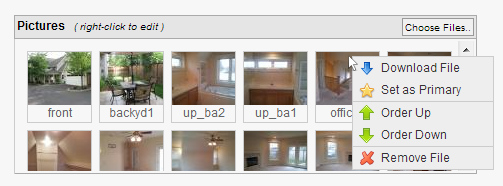



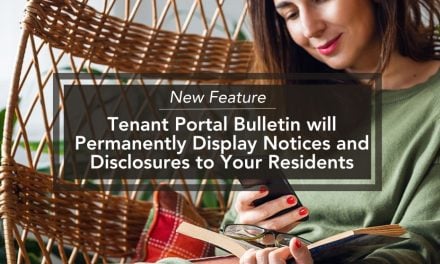

Fantastic update! Thanks for the continued support and improvement to the product!
Excellent update!!! Thank you for responding to your customer feedback 🙂