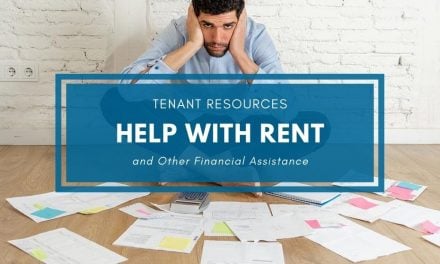Rentec Direct has a team of rental experts at your fingertips, and we love offering helpful and educational content related to the industry. If you have a rental or real estate industry question or a subject you would like to see covered on the Rentec Direct blog, let us know! Reach out to us with your questions and topic suggestions by sending an email to story@rentecdirect.com. You may find the next educational article was inspired by your burning questions!
If you’re reading this, you’re likely a landlord, property manager, investor, administrator, or another type of rental industry superstar. If so, we have a very important message for you.
We’re here to remind you [and you don’t hear this often enough] you are important and what you do is essential and vital. We want you to know you matter to us and we would love to hear from you about:
Those burning questions you’ve wanted to ask — let’s get those answered.
That topic you want to research but don’t have time — bring it on. Let us do the heavy lifting.
The tenant handout or newsletter fodder you’d love to get your hands on — we’re here for it.
Rentec Direct property management software has a whole team dedicated to product development of features and tools to manage properties, owners, tenants, and accounts with ease. Then there’s the Success team whose purpose is to support our client’s success in the software. We also have people standing by to make sure new users get on the right foot from the start.
But did you know…
Rentec Direct has an entire team of property management and rental experts at your fingertips. You don’t have to be a client to benefit from the helpful resources and information we share.
While we always recommend you reach out to your accountant or legal counsel for specific business advice, we offer general information on topics related to real estate and property management such as how to make sense of the latest developments in the rental industry, understanding rental regulations, and property management best practices.
We’ve even touched on advertising and marketing, professional and personal development, stress management, and employee, owner, vendor, and tenant relations.
All of these resources are available free to anyone and everyone, regardless of which property management software you use.
Why? Because it is our team’s passion to learn and to share knowledge with you to further your success, and we hope you enjoy reading it.
However, and this is important…
We don’t want to just tell you what we think is interesting or insightful, we want YOUR thoughts and opinion.
Because we want to create the most useful content possible, on the topics you care about most, in a format that’s easy for you to read and put into action we’d like to hear from you. And it’s super easy. Simply send us an email to story@rentecdirect.com
Your feedback will help us make sure we provide you with information and resources tailored to meet your needs. We also want to help tell your story, answer your questions, and create tangible resources that matter the most to you.
This call for topic ideas is extended to you whether you just became interested in property management or have been working in the rental industry for decades.
That means if you’ve ever wanted to share any of your thoughts, this is your opportunity!
Maybe you haven’t thought about it before, and maybe that’s because you just now realize that there are people in your corner interested in what you have to say — so, if you need a little inspiration here are a few prompts that might get the wheels turning:
- What questions come to mind about:
- Property management
- Professional development
- Compliance
- Organizational and office skills
- Personal development
- Home improvement
- Investing
- Work-life balance
- Tenant, owner, employee relationships
- What are your biggest challenges encountered in your position?
- What content would you like to see more of on the Rentec blog, YouTube channel, social networks, or the Knowledge Base?
- What formats do you connect with best: written, audio, video, infographic, or a combination?
- What would be the title of a how-to guide you’d love to have at your fingertips?
- What topics would you like to see written so you can share with tenants, owners, or employees?
Of course, if you have a personal story or tip to share with our readers, or are interested in a unique topic we welcome those as well.
Not only can you reach us with your questions and topic suggestions by sending an email to story@rentecdirect.com, but you can find us sharing tips, tricks, advice, and insights in a wide variety of ways across the internet where you can learn, connect and communicate with us.
Rentec Direct Blog
Facebook
Twitter | @rentec
YouTube
LinkedIn
Rentec Direct Knowledge Base
We greatly value your feedback and hope you take a moment to share your questions and topic wish list because you are important and matter to not only us but to the people you serve. A big thank you for showing up each day and being awesome!
—Your biggest fans!