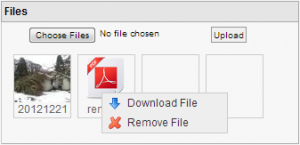 As promised, we’ve rolled out another significant update to the workorder system. Workorders now accept file attachments via our new file attachment engine (look out for this new file attachment engine to replace the existing one in other areas of the application in the coming weeks). When editing a workorder you can now attach any related files you wish. Examples:
As promised, we’ve rolled out another significant update to the workorder system. Workorders now accept file attachments via our new file attachment engine (look out for this new file attachment engine to replace the existing one in other areas of the application in the coming weeks). When editing a workorder you can now attach any related files you wish. Examples:
- Pictures of the repairs to be done
- PDF or document with contracts, bids, or receipts
- Pictures of the completed repair
- Any other files related to the repair, all file types are supported.
Do you have a bunch of files to upload? No problem, just click “Choose Files” (or “Browse” on some browsers), and hold down the CTRL key while selecting multiple files. You can upload them all at once. To remove any files you’ve uploaded, just right-click the thumbnail and choose “Remove File”. Just make sure you are using either Chrome, Firefox, or IE 10 or greater to use these new features.
Open Workorders Report – This report is now a property and date bound report. Previously there was no date binding, so now you can specify a range of dates which will influence the report. The date is bound to the date the workorder was created or received.
More Report Enhancements – While we were at it, we’ve had a lot of requests to save the report settings from page to page. For example, if you select a property and run a financial report, then move over to renter or misc reports next, the property and date range will follow you. This improvement should be a real time saver.




I haven’t tinkered with it yet, but I’m happy with what I read. Thanks all that requested the features and Rentec crew for implementing them! Look forward to enjoying the streamlining and detailed reporting!
Will owners have the ability to view the attachments (pictures, files, etc)?
This is a great feature! It would be helpful if a notification also appeared on the summary pages of both the owners portal (indicating a new order) as well as the tenant portal (indicating status updates).
This is a helpful update! I like the date bound addition!
Would like to have a user type of Contractor. So my regular handy guy can log in and see the Work orders he has outstanding.
Thanks for the updates
I would like to email the work order to the contractor as a reminder that the work is not completed.
All the updates are great!