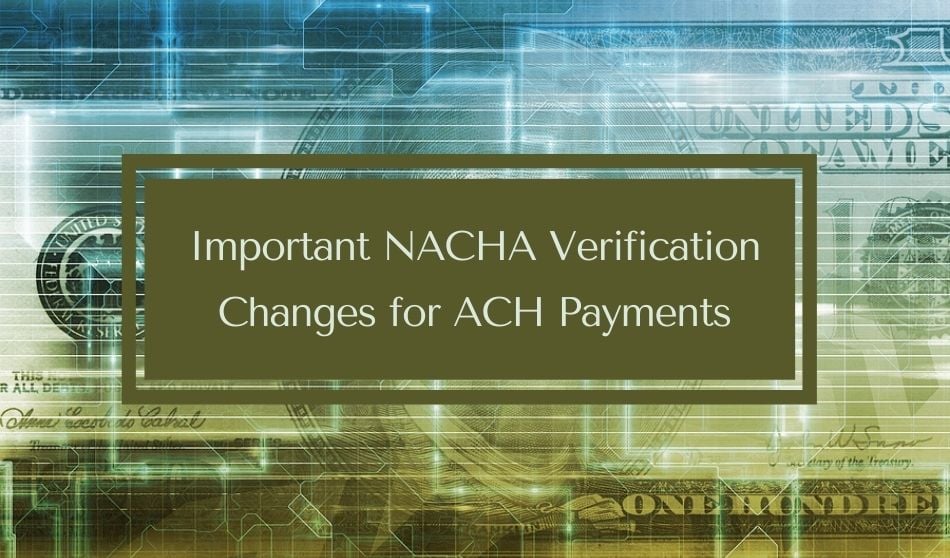
On March 19th, 2021 NACHA, the governing body for ACH processing, will be enacting additional fraud detection rules.
The WEB Debit Account Validation Rule is meant to protect the ACH network from fraudulent activity and also mistaken activity (ie, where a transaction comes from a non-existent or from the wrong account).
These new rules affect anybody accepting online payments via ACH, regardless of which property management software platform or merchant provider they are using.
What is an ACH processor and how is it different from Credit Card Processing?
ACH stands for Automated Clearing House where funds and financial data are transferred electronically between two financial institutions within what is called The ACH Network.
ACH transactions are direct payments to and from bank accounts and are processed differently than credit and debit card transactions. In fact, debit and credit card payments are handled on a different network altogether.
Unlike using a credit card or debit card to validate and transfer funds within moments, ACH payments are not approved in real-time. Instead, ACH payments are sent in batches from an originator, sorted, and then delivered to the receiver. This is why ACH payments take longer and can pose issues that NACHA is attempting to decrease by requiring the fraud detection system.
Learn more about NACHA’s Supplementing Fraud Detection Standards
Learn more about Rental Real Estate Terms to Know | Payment Processing
Who is NACHA
The National Automated Clearing House Association known by the acronym NACHA manages the development and administration of the ACH Network. As the administrator, they develop rules and standards, manage the development and governance for the electronic movement of money and data in the United States.
NACHA rule begin date and compliance information
To comply with the new NACHA requirements following March 19th, you need to use ‘commercially reasonable’ methods to validate the accuracy of new bank accounts (ie: tenant bank account information).
NACHA does not define these methods specifically; however, the industry feels that any of the following options will meet the requirement:
- Use a Preferred Partner. Forte is a Preferred Partner of NACHA when it comes to account validation and Rentec Direct property management software has already completed the steps necessary to integrate with the ‘Forte Verify’ service. If you use a property management software that integrates with a preferred partner such as Forte, the process would look like the following:
When you or a tenant enters new banking information via the management interface or the Tenant Portal, the system can automatically run the banking information through the service to validate the account and comply with the NACHA rules. This only occurs once per new account when the new banking information is added or changed and does not need to occur repeatedly. Preferred partners charge a small fee for each validation. Check with your property management software provider for fee specifics.
The preferred partner validation process will provide you additional insight into new accounts as well as run the account through various risk databases. If for example, the account being entered is prone to bouncing checks, the account may get flagged as high risk. (Note: This added risk assessment service is included free for Rentec Direct clients using Forte Verify). - Validate manually. We can’t speak for other property management software providers but within the Rentec Direct system, you can disable the option of allowing tenants to electronically enter bank information via the Tenant Portal and instead require that they send you an authorization form along with a voided check. Comparing the name and account numbers on the voided check to what is being entered into Rentec Direct may be seen as ‘commercially reasonable’; however, is not specifically listed by NACHA as a means they recommend.
- Micro deposits. Making two small micro deposits into a tenant account after they have entered new banking information and then asking them to validate the amounts received may be an option. This provides reasonable assurance that the account information provided is accurate and also belongs to the tenant. However, while effective, this method takes numerous days to complete and also costs more than using a verification service such as Forte Verify. Because of the high cost and delay with this method, Rentec Direct does not currently support it.
Special note to our clients: After we’ve reviewed all of the options in detail feel the best method to verify your tenant’s banking information is using Forte Verify. The cost is minimal and typically only incurred once per tenant when they enter their banking information. To help ensure all of our merchants comply with NACHA guidelines the default setting after March 19th will be to verify new account information via Forte Verify.
Final Thoughts
Although there are three ways to comply with commercially reasonable validations, the fastest and most cost-effective method is using a third-party validation service from a preferred partner such as Forte via property management software like Rentec Direct.
Because landlords must now validate each payment account whether a first-time user or if a tenant makes any banking changes it’s important to know if your merchant processor and property management software are prepared for these changes in payment processing.
Make sure you’re in compliance by using a payment processor and property management software that have systems in place with these new regulations for electronic ACH transactions designed to protect you from receiving fraudulent rent payments and reduce delays caused by incorrect information.





If our tenants have been using ACH in the past (before this change was enacted) and already have everything set up, are they good to go already, or will they have to go through this one time check the next time they use it?
Great question, Kirby. As your question may involve collaboration with our preferred partner and I want to ensure you have the most comprehensive information, I have reached out and hope to have details for you as soon as possible. In the meantime, have a great weekend.
Hi Kirby, I was able to confirm that existing ACH tenants in the software are already good to go. The software will only run a verify request when new account information is added.
The FAQ from NACHA also confirm this will apply only for new account information:
Additional NACHA Frequently Asked Questions can be found here: Supplementing Fraud Detection Standards for WEB Debits
Thanks!