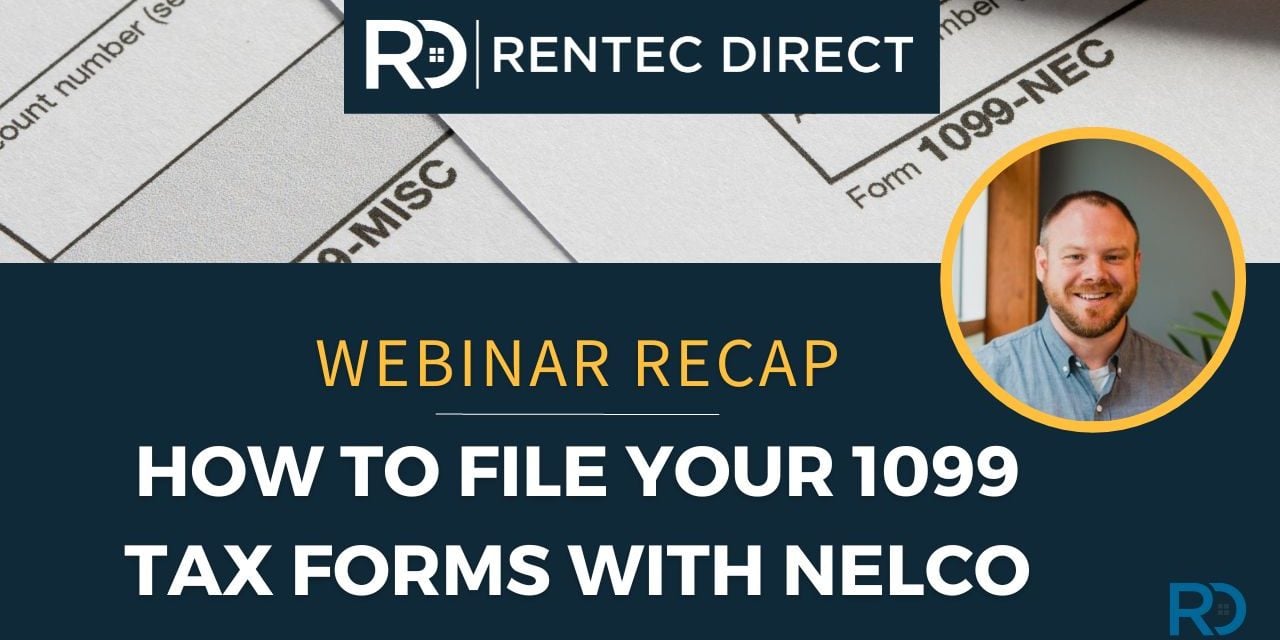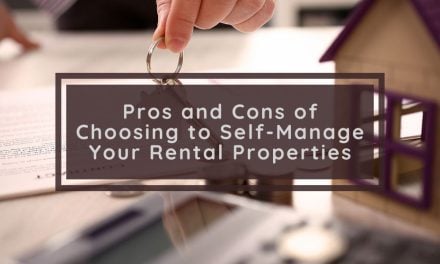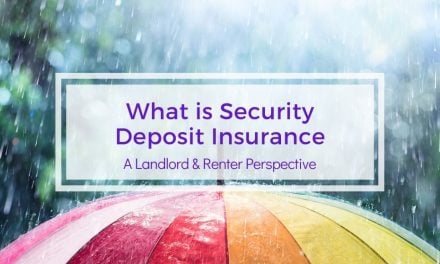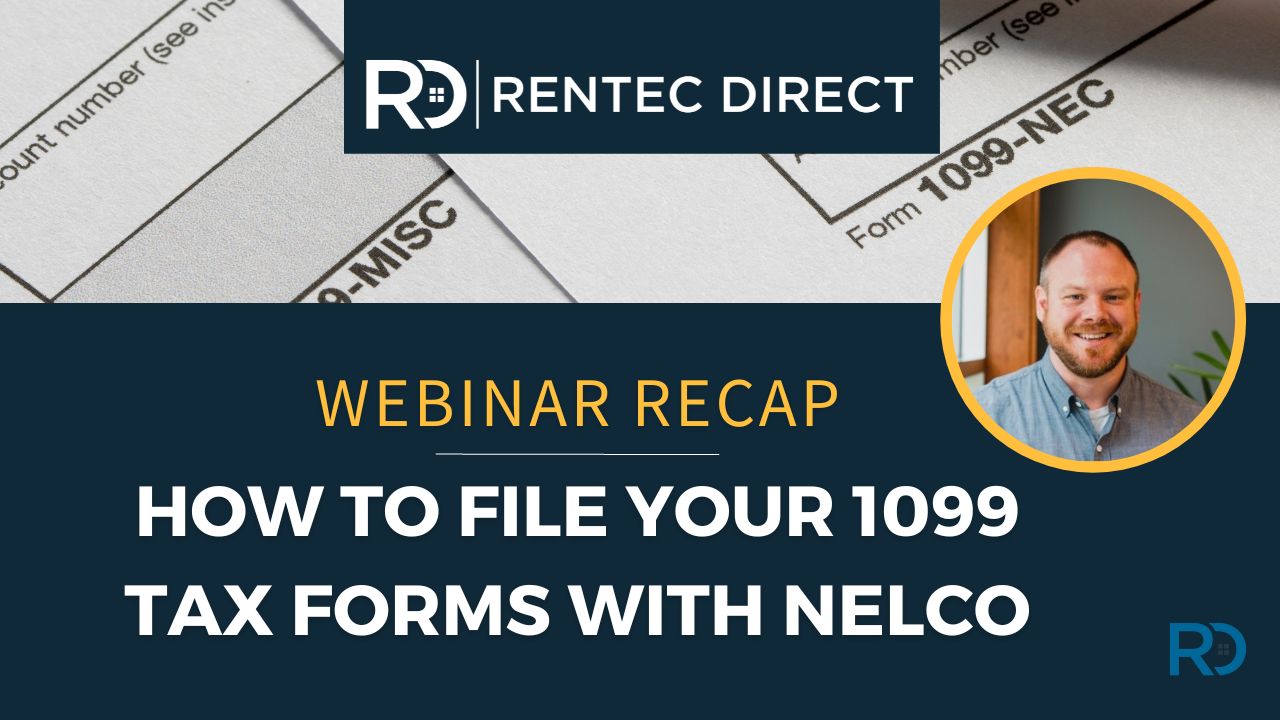
Whether you are a landlord, real estate investor, or property manager, be sure you understand the 1099 filing requirements for the upcoming tax year. This webinar with Nelco will walk you through how to file 1099s electronically by easily connecting your data from your Rentec Direct property management software to Nelco for quick and easy filing.
Rentec Direct and Nelco Solutions held a webinar to give you all the tools you need to seamlessly electronically file your 1099’s before this year’s deadline.
No extra data entry is necessary, no need to pay an expensive accountant, your property management software compiles all the relevant data needed to create 1099-MISC and 1099 NEC forms from your account.
With a push of a button, that data transfers from your Rentec Direct account to the Nelco Solutions site, which creates the appropriate 1099 forms, mails copies to your recipients, and e-files with the IRS, as well as applicable state agencies, allowing you to meet deadlines and remain compliant with your tax obligations.
Efiling with Nelco Solutions and Rentec Direct will:
- Meet all IRS and State E-file requirements
- Offer a completely paperless solutions
- Cover all year-end form types
- Print, mail, and electronically deliver recipient copies for you
Did you miss the live training?
Jason from Nelco joined Kathryn from the Rentec Direct Success Team to give answer any burning questions you may have, and to walk you through the the easiest way to complete year-end tax reporting. Whether you are new to e-filing this year, or you simply have a few questions, you can find information on how to e-file in the Rentec Direct Knowledgebase, contact your amazing Rentec Direct success team, or watch the recording of the informative webinar hosted by Jason Jenison at Nelco Solutions.
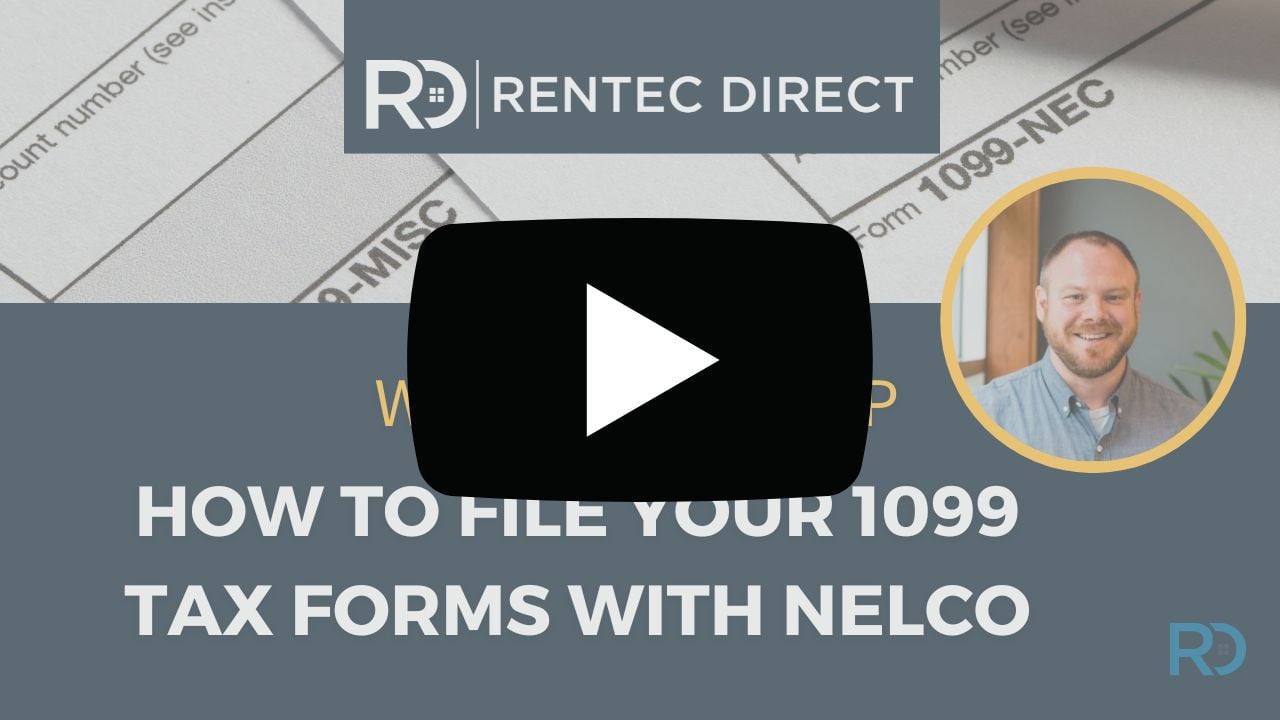
This training covered:
- What IRS regulations have changed and how it affects you
- How to e-file your 1099 tax forms with Rentec Direct
- Rentec Direct access and Nelco Solutions login
- Federal 1099 filing options
- State 1099 filing options
- How to email copies to recipients
- How to print and save copies
- How to process corrections
- How to check the status of your filing
Additional 1099 Information:
The IRS is requiring filers with 10 or more forms to electronically file for the upcoming 2024 tax year (to be filed in 2025).
Keep in mind, this regulation includes the total for all aggregated forms filed (1099, W-2, 1095, etc.). If you are a Rentec Direct client, the e-filing process is already available to you through your property management software.
Nelco is offering all Rentec Direct clients one free filing with the code: RENTEC24

Learn more: How to Prep for 1099s in Your Rentec Direct Account
FAQ About 1099 Tax Forms and Filing 1099s with Rentec Direct & Nelco
The live training brought up some really good questions about filing 1099 tax forms.
When do you have to have the 1099 tax forms to Nelco to get them filed?
8:00 PM Eastern time on January 31st. As long as you get to that checkout screen in Nelco’s system and see the screen that says Congratulations by 8:00 PM Eastern Time on January 31st. Nelco will ensure that those forms are printed and mailed to the recipients and efiled to the IRS.
Do you have to submit all your 1099s at the same time or can you do one or two at a time if you need to collect additional information?
You can submit one or two forms at a time to Nelco. You do not need to file all your 1099 forms at the same time.
Housing authorities and voucher programs issue their own 1099s to my clients. How would I correct the 1099 amount prior to it being issued, since it would be based on the total rents received?
You can make those corrections in Rentec Direct by going to the Utilities section in order to prepare for submission within Nelco. In Rentec you can correct those numbers prior to submission. You will need to know your gross rent collected versus what the housing authority collected. Just make sure to adjust those numbers prior to submission.
If we have to add an email address to a 1099 recipient in Nelco, does that information get entered into Rentec automatically?
No it does not. If you add an email address in Nelco’s system, you’ll need to go back and manually add it into the Rentec system.
How do I check to make sure I am issuing 1099s to everyone that should receive one?
Check out the 1099 Tax Assistant Report in the Reports section of your Rentec software. The 1099 Tax Assistant Report will show you all the owners and vendors that received payments over $600 from you, as recorded in Rentec Direct’s software. This report will help you verify that all your vendor and owner information is up to date prior to submission with Nelco. You can verify addresses, contact information, and EIN numbers.