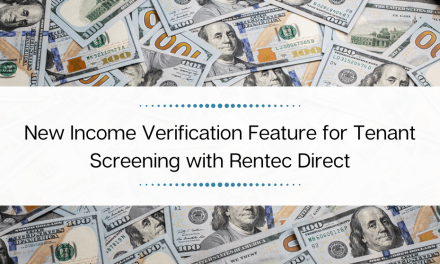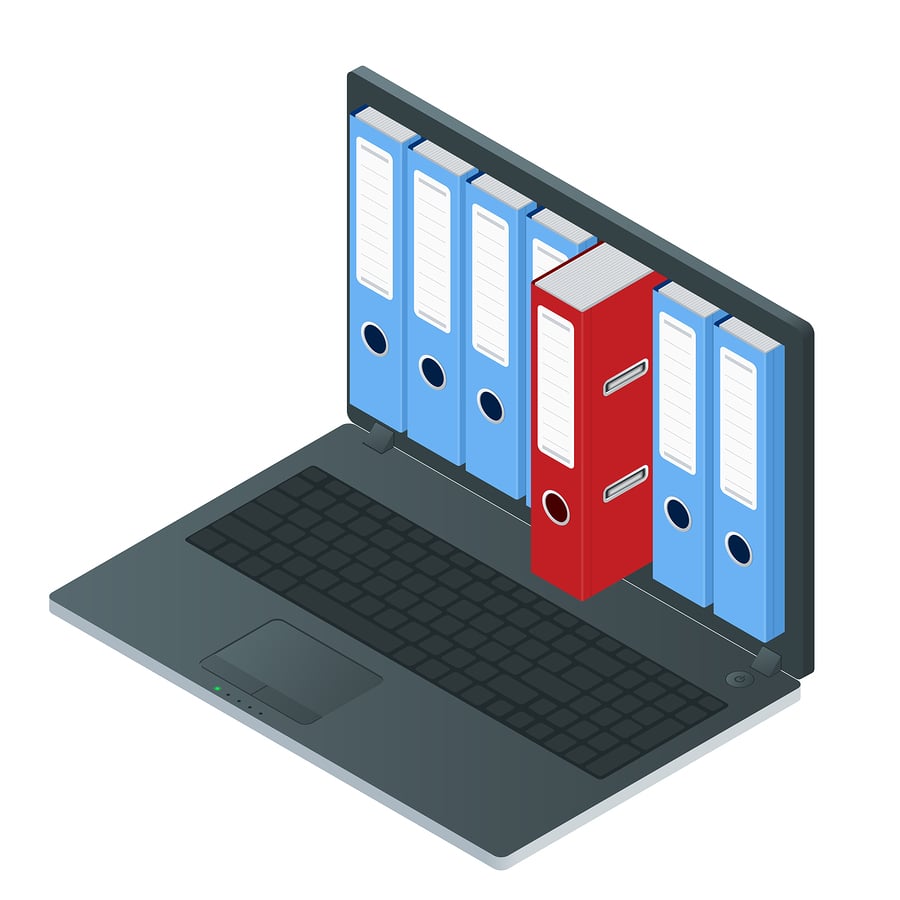Security deposits are easily tracked and managed within Rentec Direct via the Tenant Security Deposit Ledger, giving property managers and landlords a simple solution to keep deposit funds separate from regular rent payments and monthly transactions.
Security deposits are easily tracked and managed within Rentec Direct via the Tenant Security Deposit Ledger, giving property managers and landlords a simple solution to keep deposit funds separate from regular rent payments and monthly transactions.
By keeping security deposits separate from rent payments and property funds, users are able to comply with state and local laws, as well as general accounting principles, regarding deposit funds.
The tenant security deposit management feature in the software allows users to track deposit charges and payments, as well as reconcile the deposit at the time a tenant moves out.
The most common actions within the Security Deposit Ledger involve receiving a deposit when a tenant pays their full or partial deposit, and returning the deposit when a tenant moves out.
Other functions allow you to post additional deposit amounts, like for a pet deposit, adjust deposits, print checks directly from the ledger, return all or a portion of a deposit to a tenant, or transfer deposit funds to a property account to cover repairs, missed rent payments or other deposit sanctioned expenses.
Rentec’s development team implemented new features in the Security Deposit Ledger this past April, making the interface more powerful and easier for users to navigate.
To guide you through the simple and useful functions for managing tenant security deposits within Rentec Direct, we’ve created a short video tutorial. If you need to revisit a section, or care to jump ahead to a specific function, you can find a time table of content below the video, as well written instructions for Tenant Deposits in the Rentec Direct Knowledge Base.
0:24 Creating Deposit Charge
1:00 Edit/Delete Deposit Charge
1:12 Deposit Ledger Options
1:18 Additional Deposit Due
1:28 Post Deposit Payment (6:42)
1:43 Return Deposit In Full
2:00 Apply Deposit To Charges
2:24 Editing Deposit Transfer
2:45 Final Accounting & Refunds
4:06 Release Deposit To Owner
5:29 Deleting Transfer Transactions
6:53 Report Showing All Deposits