If you have questions about your TrueRent.com account, please continue to contact the TrueRent support team via email at [email protected], chat support or phone 800-280-1489. TrueRent's business hours will continue to be from 8:00 AM until 5:00 PM Monday - Friday until March 20th, 2022.
If you have questions about getting your accounts set up within Rentec Direct, it is recommended you contact the Rentec Direct support team. To reach Rentec Direct directly, contact them at 800-881-5139 or by email at [email protected]. You can also live chat with Rentec staff once logged in by clicking the "Need Help" button in the lower-right. Rentec Direct support hours are from 6AM until 5PM Monday - Friday. Any chats or emails sent after hours are typically responded to the next business day. If you call in and reach Rentec's voicemail, it just means all the staff is on the phone at that time. All messages are returned the same day.
Rentec Direct also has a knowledge base with instructions on how to use every interface within the software. You can access the knowledge base by clicking the "Knowledge Base" link at the bottom of the application, or go to it directly by clicking here.
TrueRent's goal has always been to provide a stable, secure, and evolving product that meets the evolving needs of landlords. Regrettably we haven't had the bandwidth to develop features and do updates as quickly as you deserve.
In order to guarantee a long lasting platform and ensure the stability and security of your data we looked at all the available platform options on the market. After a thoughtful review, we found that Rentec Direct shares the same passion for providing excellent customer service, and has a platform that is feature equivalent to TrueRent, and will also instantly provide you with a number of upgraded features instantly, a lot of which have been high on our request list.
We've had the opportunity to meet most of the staff at Rentec Direct and we've really enjoyed working with them. They share our values and have an excellent platform that we feel is going to work really well for you moving forward.
Rentec Direct is a very mature platform that includes all the desired features for both landlords and property managers. While there is not enough room to list everything here, a few features that Rentec Direct will bring to your account are: tenant lead tracking, online vacancy listings, online rental applications, free web site, electronic cash payments, electronic signatures, 1099 efiling, Tenant Portal & app, owner portal & app, tenant email and text messaging, a robust permissions system for your employees, trust accounting support, discounted tenant screening, bank account sync, and so much more. To explore all the features that Rentec Direct offers, please visit https://www.rentecdirect.com/features.
All these features are included with Rentec Direct's monthly subscription price. Therefore you pay nothing extra for all these extra features.
Rentec Direct is able to automatically import all of your active properties, active tenants, current tenant monthly billing schedules, and vendors. TrueRent is working directly with Rentec Direct to handle this migration process so you won't have to do that.
When your tenants are imported into the Rentec Direct platform, they will be entered with a balance forward equal to their current balance within the TrueRent tenant ledger and the rent schedule will process future rent charges for your tenants automatically, just as it has done in TrueRent.
Your existing Forte merchant account will automatically migrate over to Rentec Direct and be accessible for receiving tenant payments and paying owner distributions (if applicable).
Rentec Direct will import the files that you have uploaded to TrueRent into their platform and where possible attach them to an associated record. For instance, tenant related files will arrive in the tenant's file library. You access this by right-clicking on a tenant in Rentec Direct, and choosing File Library. Any files that cannot be associated with a record will be made available to you within the general file library.
Historic tenant rent payments will transfer, with an associated identical rent charge equal to the payments received.
Historic property expenses that are associated with an expense category will post as an equivalent expense to the property ledgers.
While TrueRent and Rentec Direct systems have many similarities there are some data elements that are not compatible and therefore will not be able to transfer over. Any data that you have entered into TrueRent that is not listed in the topic above will not transfer over to Rentec Direct. Here are some examples:
Transactions posted within TrueRent that do not have an associated category. This could include transfers, owner payments, or any other transaction not connected to a rent payment or expense category.
Tenants that do not have an active lease and properties that are marked as archived.
If you have recurring transactions setup, other than rent schedules, those recurring transitions will not automatically transfer over and will need to be set up in Rentec Direct. Instructions on how to create recurring transactions can be found here.
Because of banking security protocols, tenant payment information will not transfer over. For tenants who want to continue making online rent payment using Rentec Direct and your existing Forte merchant account, either the tenant or landlord will need to re-enter the tenant payment data and set up an online payment schedule for the tenant if desired. The tenant can do this via Rentec Direct's Tenant Portal by entering their banking information, or the landlord can do it by right-clicking on the tenant and choosing Online Payments.
Your TrueRent subscription payment method will not be transferred. If you wish to continue using Rentec Direct after April 1st, it will be important to log in and go to Settings and add a payment method so your account remains active.
It is highly recommended prior to March 20th, that you print out historic reports from TrueRent to ensure you have a snapshot of your historic data from the TrueRent system. While both TrueRent and Rentec Direct are doing their best to transfer your data, a successful transfer is not guaranteed and it is important for you to have a copy of your records for tax and legal purposes.
Your Forte merchant account will automatically be transferred over to Rentec Direct's platform so any future payments or schedules will continue to use your Forte merchant account and continue to deposit directly into your bank account as usual. Your merchant account is also automatically being upgraded to next-day funding, so you may see your funds arrive sooner.
Your merchant account will transfer to Rentec Direct on February 10th. At this point, it will no longer accept transactions from TrueRent software. If you have any recurring schedules set up within TrueRent or within Forte, those transactions will need to be set up in Rentec Direct in order to continue.
In order to receive March rent in a timely fashion, it is important to complete the steps of getting tenant payment information into the Rentec Direct system prior to the end of February.
For your tenant ledgers, visit "Tenant Billing", then click on your tenant. At the bottom of the page click "Print/Export", and save the ledger to your computer for each tenant.
For owner reports, go to "Reports", then "Owner Statement". Choose each owner, then select a date range of "All". Check the box for "Show General Ledger", then click "Create". Scroll to the bottom and click "Print/Export" and save this report to your computer.
To save your rent roll, go to "Reports", choose "Rent Roll", then choose "Print/Export" and save the report to your computer.
Our expected turn down date of the TrueRent service is March 20th, 2022. Please be sure to download all your reports, and historic data prior to this date as the historic data will not transfer over to Rentec Direct's platform.
In order to get your Rentec Direct account functioning similarly to TrueRent, there are some steps necessary to complete after your data has been migrated over. View the getting started page to see details about these necessary steps. To ensure tenant rents are processed on time, it is recommended that these steps be completed prior to February 28th.
Once you begin using Rentec Direct's service, their terms of service and privacy policy will apply. If you have a merchant account and either send or receive funds using Rentec Direct, their online payments agreement will also apply to your account.
We recommend that you log in to your TrueRent account prior to March 20th, and download all your historical reports.
No. Your last billing from TrueRent will be during the month of February 2022. Rentec is waiving the billing for TrueRent clients until April 1st. You will receive free service the month of March!
Rentec Direct's pricing is very similar to ours, and in many cases it will actually be lower than your current monthly TrueRent bill. If you have 10 or less units in the system, the base price of $35 will be the same. If you have more than 10 units, your monthly price with Rentec Direct will be slightly lower than TrueRent's current list pricing. Rentec Direct also includes online rent payments using your existing Forte merchant account at no additional cost. Rentec Direct also includes free next day funding!
To see all of Rentec Direct's pricing, or calculate your exact price with Rentec Direct moving forward, visit https://www.rentecdirect.com/pricing and enter your unit count into the calculator.
Through TrueRent, we use TransUnion Tenant Screening to provide criminal, credit, background and eviction history reports for $29.95, initiated and paid by the tenant. Rentec Direct does things a little differently. With Rentec Direct, you now get direct wholesale access to Transunion's credit report, plus direct access to criminal and eviction data. Your cost for these reports through Rentec Direct is now only $15 and includes the same reports that you have been used to. Also, because Rentec Direct is providing you access to these reports, you will get them returned instantly without the need of the tenant to initiate or approve the process. The cost of the report will be billed by Rentec Direct to you, and you can then recover the tenant screening cost within your application fee to the tenant.
If you prefer to continue using Transunion's tenant initiated program, you can also do so by signing up directly with Transunion at https://www.mysmartmove.com/.
No. Our goal is to make this process as smooth as possible for you, which is why we are automatically migrating most of your content to Rentec Direct. However, it is not required that you use Rentec Direct moving forward. If you do not want us to transfer your data to Rentec Direct, please let us know by emailing [email protected].
If you do not use Rentec Direct, please be sure to retrieve all necessary data from TrueRent prior to March 20th, 2022 as TrueRent.com software will not be available after this date.
Rentec Direct has a very advanced reporting engine that includes all the ledger based reports you are used to, plus dozens more. Some of the reports in Rentec Direct include: Ledger reports, Balance Sheet, Receipts, Category reports, Income & Expense (P&L) reports, Operating Statements, Rent Roll, Trial Balance, plus so many more.
Rentec Direct also provides detailed settlement reports for all your incoming and outgoing electronic transfers.
Yes. Within Rentec Direct you can set up any recurring event for a tenant or a property. The recurring interval can be monthly, weekly, or daily and can be applied to any property or tenant. You can learn more about setting up recurring transactions here.
If you manage properties for yourself, you will use a Rentec Pro account. If you are a property manager and manage properties on behalf of others, you would use the Rentec PM account which includes property owner features and trust accounting features to keep you compliant with your state laws.
To ensure you have access to all features, Rentec will set your account up as Rentec PM. If you do not need property management specific features or trust accounting tools, you can change your account to Rentec Pro and save apx 15% on the subscription price.
Rentec Direct uses the latest encryption technologies which meet or exceed banking standards. This helps guarantee that your information remains safe and secure. Additionally, Rentec Direct has very strong security and backup measures that you can read about here.