The crew at Rentec Direct are pleased to announce a terrific update to your rental listings in your property management software. We have restructured the rental listings site for mobile responsive design! Continue reading to find out exactly what that means for you!
Over 50% of web users now only use a mobile phone and are often on the go when they need to access critical services like searching and applying for rental housing. To provide the best possible user experience, the rental listings site has been modified for optimal mobile viewing and user interaction, otherwise known as responsive design. This means that when a prospective tenant uses their smartphone or tablet to view your vacancies posted on your custom branded website, they will be able to easily view, click on, and apply for your available properties directly from their mobile device, without dealing with the frustration of a non-responsive site designed for a desktop.
The responsive design update goes beyond mobile devices and includes automatic layout adjustments to all screen sizes for desktop computers, laptops, and all sized tablets and smartphone screens including iPhone, Android and Blackberry.
Improvements to the property listing and online application form for mobile devices include:
 Improved functionality. Mobile responsive design improves the functionality of the property’s detail page. Prospective applicants can easily view property images using the new intuitive finger-swipe actions for easy scrolling through marketing photos, both in the image gallery of the listing as well as zoomed-in pictures.
Improved functionality. Mobile responsive design improves the functionality of the property’s detail page. Prospective applicants can easily view property images using the new intuitive finger-swipe actions for easy scrolling through marketing photos, both in the image gallery of the listing as well as zoomed-in pictures.
 Advanced input fields. The new mobile features leverage advanced input fields, so that the mobile device will display a numeric keypad for numeric fields, an email keypad for email fields and the standard keypad for standard text fields. Displaying the correct keypad streamlines the application process and demonstrates your professionalism with a modern user interface.
Advanced input fields. The new mobile features leverage advanced input fields, so that the mobile device will display a numeric keypad for numeric fields, an email keypad for email fields and the standard keypad for standard text fields. Displaying the correct keypad streamlines the application process and demonstrates your professionalism with a modern user interface.
- Improve multiple occupant applications. The online application process is restructured so that each potential Occupant of a residence will be listed by name and birth date on an application. With more detailed information, you can have a better understanding of the makeup of the persons applying to your rental property. The first person identified in the Occupants list should be the Primary Applicant and the system verifies the provided age to ensure this is an adult. The system will also verify occupant birth dates and present an application form for each listed occupant over the age of 18.
Additional improvements to the mobile friendly rental application include:
- Improved form validation. Form validation ensures that applicant data will be checked on each form page (application, payment) and immediate feedback provided, eliminating the wait time associated with reloading the page. Applicants will see pop-up warnings for issues such as a required field that has not been completed or that has incorrectly formatted information. This will greatly enhance the ease of use for prospective tenants on mobile devices.
- Rental application fee updates. For those who charge an application fee, there will be a fee amount with credit card images shown next to it at the end of the application process. The card images shown will reflect the selections made on the Settings-> Setup Easy Pay page.
To learn more about creating attractive property listings that are optimized for mobile devices, check out the Rentec Direct Knowledge Base article: Property Listings & Online Applications.
To learn how to create a customized online rental application for prospective tenants, visit Rental Application Form article in the Rentec Knowledge Base.
As before, the new listings site will be displayed using the color scheme selection you have chosen in your management features. To change your color scheme, log in to your management portal, visit Settings -> Branding Options and use the Background drop-down selector.
For extra polish, upload a logo to display at the top of your Listings page. A .png image is an excellent choice, as it can have transparent areas to show the colorful background behind it. Logo images should be 186 pixels wide by 62 pixels high.
With the new Mobile Responsive property listings, your marketing site now reaches a much broader audience, giving you a competitive edge in finding tenants!


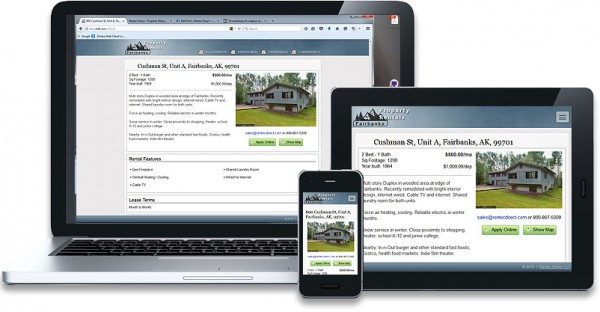
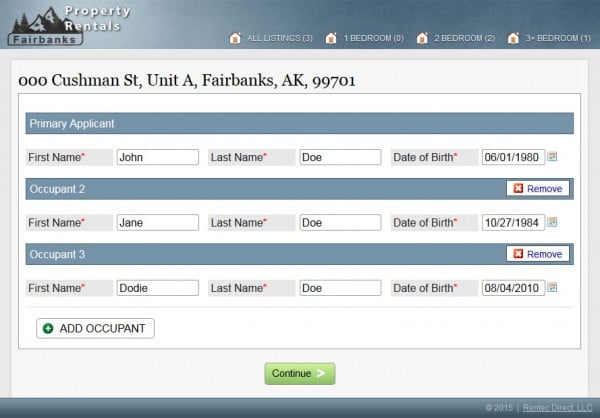




This is great!!
Thanks for the update