 Did you know you have access to all sorts of helpful articles and how to guides for your software?
Did you know you have access to all sorts of helpful articles and how to guides for your software?
Rentec Direct’s real estate management software is designed to be easy and intuitive, but like any versatile program, there can be a lot to learn all at once. Even the best of us get stumped or need a quick reminder about how to perform a simple task within the system.
The good news is, Rentec Direct offers free support to all clients from the US-based support team. Members of the support and onboarding teams have backgrounds in property management, which gives them direct insight on how to use the software to solve your management challenges.
Additionally, Rentec Direct provides user guides and “how to” articles for every function and task a you could need to perform in the software. These “how to” articles are found in the Knowledge Base, which can be accessed by logging into your account and clicking the “need help” link in the upper-right corner. That link opens up a window where you can email a question directly to your support team, or you can browse articles published with step-by-step guides. (see below)
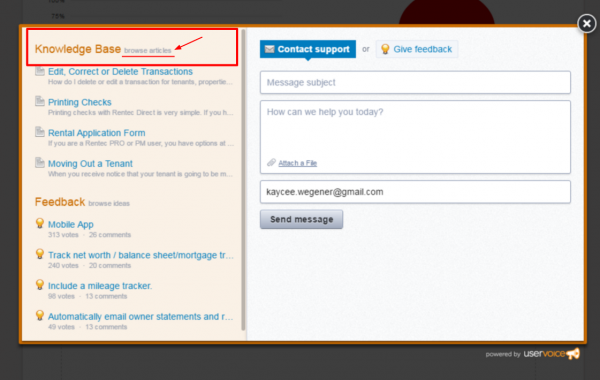
You can also access these articles by visiting support.rentecdirect.com/knowledgebase
The Rentec Direct Knowledge Base cover information on the following topics. Examples of helpful articles found within each category are listed as well.
- Getting Started
Everything you need to know for getting started with information such as- Quick Start Guide
- Training Videos
- Data Import
- Bank Accounts
- How to Add Bank Account
- Automatic Bank Reconciliation Reports
- General Functions
- Tenant & Owner Portals
- Uploading a Custom Logo,
- Sending Text Messages
- Property Operations
- How to Add Properties
- Archiving & Deleting a Property
- Tenant Operations
- Online Applications, Fees, & Screening Reports
- How to Setup Electronic Signatures(DocuSign)
- Accounting
- Tracking Business Income and Expenses,
- Recurring Transactions
- Maintenance and Work Orders
- Routing Maintenance Requests & Work Orders
- Tracking Work Orders
- Marketing
- Property Listing & Online Applications
- Syndicated Property Listing Sites
- Tenant Lead Tracking
- Tenant Screening
- Getting Setup for Credit Report Screening
- Understanding Criminal Reports
- EasyPay
- Transaction Fees
- Setting Up Automatic Rent Payments for Tenants
- EasyPay Merchant
- Pay Owners via ACH,
- Merchant Account Setup
- Trouble Shooting
- Check Printing Trouble
- Restoring Deleted Data
- Forms
- Owner Portal Welcome Letter
- Leases & Agreements
- Eviction Notices
- Settings
- Program Defaults
- Manage User Accounts
- Accounting Defaults
You can also access these articles by visiting support.rentecdirect.com/knowledgebase.
If you find yourself looking for solutions that aren’t easily found in the Knowledge Base, contact your support team. Your team is here to help you find success with the program and grow as a professional.
The Rentec Direct Blog also publishes weekly articles about helpful tools and tricks found within your property management software, as well as product updates and educational articles about industry tips and trends.
While in the Knowledge Base you can also click “give feedback” and request or vote on features that you would find useful that aren’t yet incorporated into the software. The software is always improving as our developers diligently work away at our most popularly requested features.







Nice Post,It really helps me a lot for property management
Glad you found it helpful Willian! Thanks for stopping by.
I use RentPost.com and the have great customer service that walks you through all of there features.
Hi Lynn, great customer service is very important when evaluating a software experience. Happy to hear another company like Rentec Direct is providing useful tools for the industry and helping clients be successful.