
Rentec Direct is excited to announce a new feature to enhance the custom branding options within your property management software.
New for 2018, you can add your company logo to reports generated within Rentec Direct’s software. Including your logo on reports, like statements, ledgers, or a rent roll report, is a great way to maintain your brand and stand out to clients.
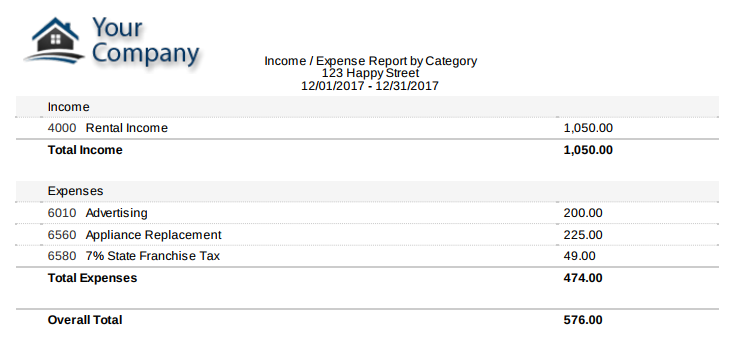
The new branding options from Rentec Direct allow you to add your company logo to the header of your business’s reports.
Reports from Rentec Direct
One of the most valuable benefits of using property management software are the powerful reporting functions available to landlords and property managers. Property managers and landlords are able to automatically generate custom reports on tenants, properties, financial accounts, and more.
By providing instant access to vital information stored in your account, you can use Rentec Direct to do things like create a Rent Roll Report, generate tax documents, or email a Property Performance Report to your owners that shows a snapshot of occupancy rates, income and expenses and other vital property information.
How to Add Your Logo to Reports
Step 1 – Upload your logo into the system
- Log into your Rentec Direct account
- Click the Settings Tab
- Select Professional Website and Branding
- Upload your logo. Make sure to use the recommended dimensions of 186px X 62px.* (Try using an online image resizer to adjust your logo if necessary).
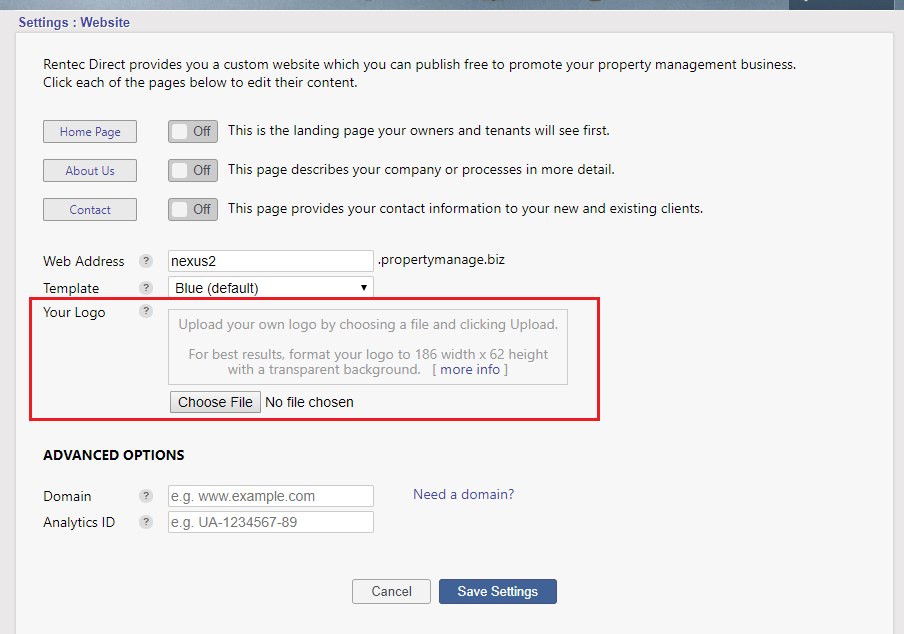
*Please make sure that your logo conforms to these dimensions, as the software uses these dimensions in multiple places throughout the site.
Step 2 – Add your Logo to Reports
- Select the Settings Tab
- Click on Program Defaults
- Find the “Report header options” and select your display from the drop down menu.
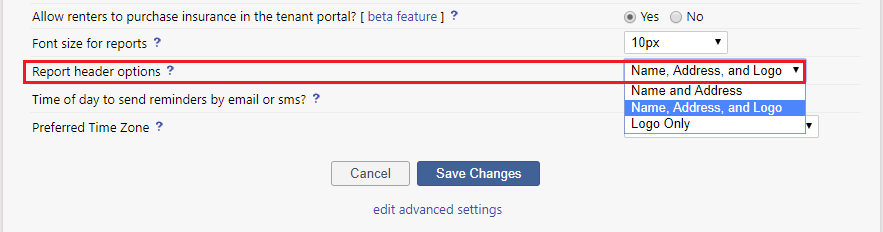
Step 3 – Select your preferred report header style
Within the Report header options you can choose where to display:
1) Your contact info only
2) Your Logo and Contact Info, side by side
or
3) Only your Logo
Depending on which option you choose, your logo could be scaled, so make sure the dimensions are 185px x 63px.
Name and Address Report Header
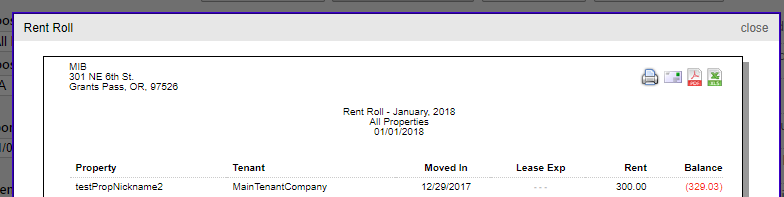
Select “Name and Address” from the Report header options drop down menu.
Name, Address, and Logo Report Header
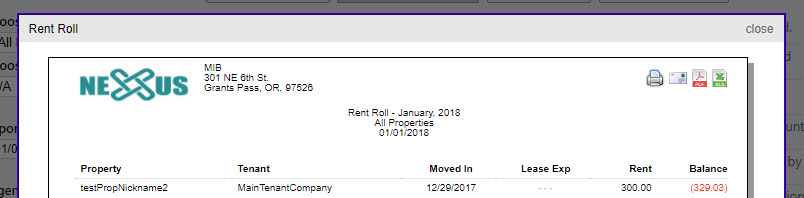
Select “Name , Address and Logo” from the Report header options drop down menu.
Logo Only Report Header
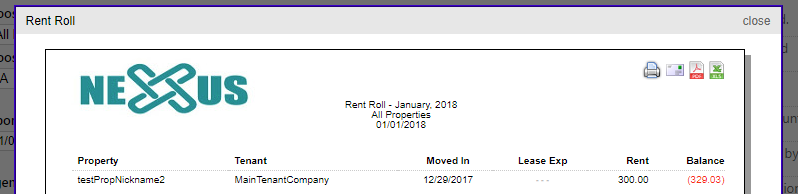
Select “Logo Only” from the Report header options drop down menu.
The option you choose when selecting your Report Header Options will roll over on all reports that are generated as a PDF to be downloaded, emailed and printed. You do not currently have the option to add logos to some reports but not others.
Discover More Branding Options from Rentec Direct
Rentec Direct provides multiple ways to stand out to clients and renters with these custom branding options. Click the link to learn more.
- Add your Logo to your Tenant and Owner portals
- Property Management Website
- Custom web address/domain name
- Advanced Layout and Design Tips for your Property Management Website (CSS/HTML)




Not easy to use this software .. i mean i’be been using it for one year and a half and i still don’t know how to edit a report for the landlords 🙁
Hi Thomas,
Sorry you are experiencing frustration with the software. We are having someone from your Rentec Success Team reach out to help you.
Thank you, Kaycee