 For property managers who choose to include utility services with their rental properties, Rentec Direct provides integrated billing functions with popular utility billing service providers to easily relay charges directly to tenants. Deferring utility charges to your tenants based on their personal consumption helps keep operating costs down for property managers and holds your tenants accountable for their utility usage.
For property managers who choose to include utility services with their rental properties, Rentec Direct provides integrated billing functions with popular utility billing service providers to easily relay charges directly to tenants. Deferring utility charges to your tenants based on their personal consumption helps keep operating costs down for property managers and holds your tenants accountable for their utility usage.
Rentec Direct provides utility billing and sub-metering integration with all standards based utility billing vendors. Rentec can tie into most billing service vendors on demand with technology available right inside Rentec PM.
With added user permissions, Rentec users can now even setup a new user with just the necessary permissions to download and upload the monthly data. This is especially useful if a single employee handles this task, or even better yet, if the utility billing company will login and handle the task.
All of your property and resident data can be consolidated into Rentec Direct’s system so your tenants can receive one bill each month that includes utility charges, rent and other relevant fee. This can be a major time saver for larger property managers who bill for utilities.
Integrating your software with your utility service billing provide is a simple 2-step process that can be done by the property management staff or the billing service company if you provide them a login to your software.
Step 1 – Provide your billing service provider with a file of your tenant data.
- Go to Settings, Utilities, and choose ‘Download Utility Billing Data’
- Configure your export with the following 3 options:
- Output Format: Choose your billing vendor. We currently already support ‘ista’; however, if you have an alternate vendor, please let us know and we would be happy to work with them also.
- Properties to include: Select which properties you wish to export tenant data for. Any properties the billing service vendor bills on your behalf should be selected.
- Days after move-out to bill: All tenants (except deleted tenants) will show on the report. To tell the billing service vendor to not bill expired tenants that have moved out X days ago, specify a value here for how many days. For instance, if left at the default of 30 day, any tenants who moved out greater than 30 days ago would not be billed.
- Choose ‘Download Report’ and save the report to a location on your computer. You can then provide this file to your billing service vendor.
Step 2 – Import new utility billing charges into the system.
- Your utility billing service provider will provide you a file which includes all the utility charges for your tenants. To import this file, go to Settings, Utilities, and choose ‘Import Tenant Charges’.
- Like before, choose the import format, and select the file from your computer, then click ‘Upload File’.
- You will be presented with a summary of the charges to be placed within the system. You will see the column number, the tenant name, description, and amount of the charge. An automated process within Rentec will review the data and highlight any invalid entries in red, and any suspect entries in blue. Carefully review all fields but pay special attention to any items in red or blue. Red items will not be imported since they contain a critical error. Blue items will import.
- Once you have reviewed the data, either click ‘Go Back’ to choose a new file, or ‘Import Charges’ to proceed. Once you choose Import Charges, all charges will be automatically applied to the tenants within the system as of the dates specified within the import file.
This feature is also a great option for property managers or landlords who don’t use a meter reading service, but would still like to automatically import charges from your own meters into Rentec Direct. Simply download this sample file, remove the sample data and populate it with your charges. Then save the file as a CSV (Comma Separated File) file, and import using the same method described above.
To learn more about integrating your utility billing with your property management software, and other great features, visit Rentec Direct’s Knowledge Base.


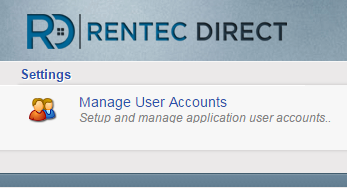
![Rentec Direct Product Development Update: Made Live in April 2021 [New Design Sneak Peek!]](https://www.rentecdirect.com/blog/wp-content/uploads/2021/05/Rentec-Direct-Product-Development-Update-Made-Live-in-April-2021-440x264.jpg)


