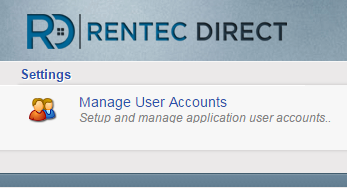 To assist our clients with business tasks, Rentec Direct offers multi-user accounts for property managers and landlords that use the software. Multi-user accounts allow multiple people to access a single account with their own unique username and password.
To assist our clients with business tasks, Rentec Direct offers multi-user accounts for property managers and landlords that use the software. Multi-user accounts allow multiple people to access a single account with their own unique username and password.
In the early days of the company’s inception, primary account holders had to share their personal password and login information with anyone that needed to access the Rentec Direct account. Rentec was quick to upgrade the account features to provide multi-user accounts with designated permission levels in order to ensure data security for the primary account holder.
The primary account holder can create multiple accounts in order to access the same data. By creating individual unique logins and passwords for each person, there is no longer a need to share the same password.
The primary account holder can also set permissions or limitations for each user to only access information relevant to their work tasks. To support the use of user roles there are different levels of access that can be completely customized.
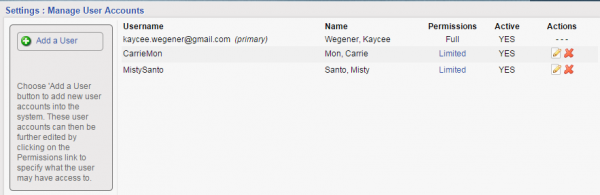
We designed the system with the utmost flexibility to accommodate as many situations as possible, while still keeping the system simple to use. With the system you can restrict access to properties (and associated tenants), bank accounts, and owners. Want to allow your employee Joe only access to a single property? No problem! Simply select ‘Access Selected Properties’, select the one property, and your done. Perhaps instead you want Joe to access all properties, except one or two. That’s just as easy, choose ‘Restrict Selected Properties’, and select the properties you wish the user to be restricted from. Either way, it only takes a couple clicks and easy to edit or update at any time.
Levels of access:
- Read Only Access
- Read only users can view account information, including tenant and property details. But they cannot make any changes to data within the account. You can give them read only views to just certain properties or all properties. Under a “Read Only” account, you can also allow access to “AR” , or Accounts Receivable, which does allow a read only user account to post tenant payments to a property.
- Limited Access
- Limited account users have access to as many features as the primary account holder wishes to allow. Types of permissions include access to edit program, accounting and application settings, access to manage vendors, ad or manage bank accounts, properties and owners. Each permission is selected by the primary account holder in an easy to use yes or no line item form. Primary account holders can also edit a user account’s permissions to grant or remove access to certain features in the program any time.
- Full Access
- The primary account holder can grant a user to access to all the features in Rentec Direct’s software. The only limitation to a user with full account access involves adding new user accounts or editing permissions of an existing user account. Only the primary account holder can add, edit and manage user accounts in Rentec Direct’s program. The primary account holder is also the only person that can cancel the Rentec Direct subscription and process tax documents in the software.
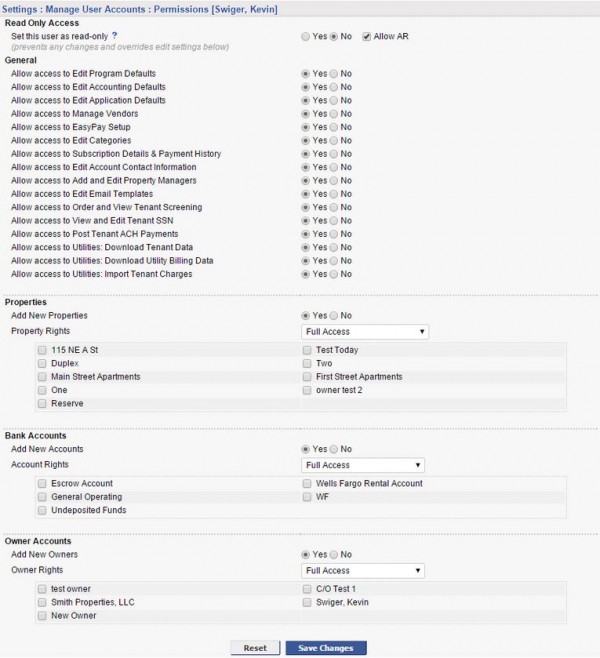
Here is a look at the permissions available to user accounts. Available under the Settings Tab -> Manage User Accounts.
To access this feature, click the Settings tab, and choose Manage User Accounts. The primary user has access to manage and change any of the sub-user accounts including access to look up passwords.
As a default, and to ensure the highest security, any account not used for 6 consecutive months will be disabled automatically. To restore an account, edit it via this management interface and change the Active setting to Yes.
For more details on how to add or edit your user accounts, visit the Rentec Direct Knowledge Base article on how to Manage User Login Accounts.
This feature, as with many product updates, was the result of feedback from our valued clients. To learn more about how to submit or vote on feature requests for Rentec Direct check out this article.



