
As property managers and landlords you handle highly sensitive information about your tenants, owners, and properties for your property management business. That information can be kept confidential and safe
If you’d like to stay up-to-date on current internet scams and scheme, like phishing, that could impact your property management data, this article can help you understand the risks and give you a few helpful tips to ensure protections are in place.
What is Phishing?
Phishing is an attempt by a third party to trick you into providing them with login credentials. If they are successful, they will use those credentials to log into the actual website as you and attempt to steal your information.
One way phishing does this is by creating a counterfeit website that looks like a legitimate site in hopes to trick you into entering your login information. As you enter your user name and password, they capture those details so they can then log into the actual site. In the meantime, their fake website will either give you an error or redirect you to somewhere else other than where you expected.
Here is a video that explains phishing well:
Learn more about phishing at:
These phishing scam attempts can come in the form of emails or even Google ads, but they can be thwarted with a little insight. First, pay attention to your login screen web address. Login screens typically are secure and will have a lock icon. Secondly, check the web address itself to make sure it’s the expected website and doesn’t have any unexpected words or letters before or after the domain name.
For example, any time you log into your Rentec Direct property management software, you should see a lock immediately filled by rentecdirect.com in your web browser address bar as shown in the screenshot below:
Remember:
Most legitimate websites will never send an email asking you to log in to confirm your details.
Any message asking you to do that is likely fake and may be a phishing attempt.
Be careful, and don’t fall for it!
Finally, bookmark any important sites that you regularly need to access with a login and password. Searching for the site via Google is not reliable, and clicking on an ad could lead you to a phishing site. Be sure to bookmark your software, bank website and any other site that utilizes important financial data; this will ensure you consistently go to the correct site.
What is Smishing?
Smishing (SMS phishing) is just like email phishing but they use text messaging to bait you into clicking a link, giving them a call, or other requests to get you to provide them information so they can access your private and sensitive data.
When in doubt about a link, don’t click it!
There are other scams across the internet, but in general, they all boil down to tactics to illicitly gather your information to gain access to your data so as to perpetuate fraud, theft, or some other cybercrime. It’s paramount to make sure your data is secure and that you take precautions to protect yourself, your rental business, and your tenants and owners.
What ways can you help keep your data secure online and prevent phishing attacks?
- Email spam filters can be helpful in weeding out fraudulent messages. Because they aren’t 100% accurate, sometimes legitimate emails can end up in your spam folder. You can help train your spam filter when you manually mark an item as spam or when you whitelist a legitimate email.
Tip: If your tenants and owners tell you that they aren’t receiving your emails, likely their spam filter inadvertently sent your message to spam. You’ll want to share with them how to whitelist your messages. Clean Email shares this article on the subject: How to Whitelist an Email - Make sure you use strong passwords. Never use personal information in your passwords. Instead, prioritize a long password that has a combination of letters, numbers, and characters. Nonsensical phrases are better than common word combinations. Do not reuse passwords across different sites. You could also try using a password manager.
- Enable two-factor authentication (2FA) if available. Two-factor authentication (also called multi-factor authentication) provides a second layer of protection to your account. Even if someone obtains your login information, they would still need to have physical access to your mobile phone to be able to get the authentication code.
- If an email, text, or phone call is suspicious, reach out directly to the company or organization to verify before you enter information.
- Install computer operating system updates (patches) as soon as they are available. This goes for mobile devices as well because they are equally vulnerable.
- Avoid unsecured internet connections and public locations.
- Avoid clicking unknown links or attachments in emails.
Tip: You can hover your mouse over a URL and the address should pop up at the bottom of your browser to view the URL name and also, if it is a login page, it should begin with ‘https’ which means it has a valid secure socket layer (SSL) certificate. - Work with your bank and credit monitoring services who can check and alert you about unauthorized activities.
The Federal Trade Commission Consumer Information has some great information to help you stay safe online, avoid fake email scams, and keep your data secure and private:
How to Recognize and Avoid Phishing Scams
Privacy, Identity & Online Security
What to do after a data breach?
- Change your passwords immediately!
- Enable additional security measures such as two factor authentication.
- Enable fraud alerts or freeze credit accounts.
- Check to see if any information was obtained so you are able to deal with potential theft and fraud.
Proactive Protection for Landlords and Property Managers:
The good news is that if you are using the best property management software, you can have confidence that your accounting and documents are secure and you have access to advanced secure login features. For example, did you know that cloud-based software is more secure than installed software or files saved to your computer?
Property management software like Rentec Direct provides secure online storage and log in features.
Other ways Rentec Direct protects clients information:
- Sensitive information is encrypted so that anyone sitting at your computer can not copy that information such as credit card and social security numbers.
- Administrators are able to customize user permissions and information access.
- Two factor authentication, VPN and International setting management features.
- Secure cloud storage
- and much more
Final Thoughts
Scammers and hackers will continue to try to access data to perpetrate fraud and theft. It’s up to us to be aware and alert with our internet activity. To best protect your tenants and owners information and the vital data of your rental business, be sure to find a property management software that takes data security seriously and watches out for you on your behalf! And then, be sure to take advantage of all the advanced security features like customizing user permissions and enabling two factor authentication in your landlord software solution.
This post was originally published in September 2022 and has since been updated.



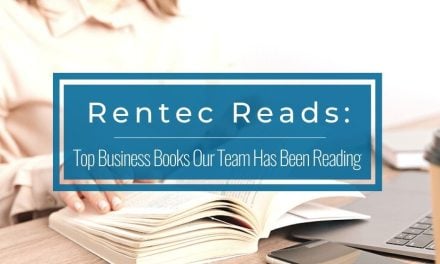


Everyone needs to take care about data security. So thank you so much for providing very important information about phishing and Smishing.
You’re welcome! Glad the information is useful.